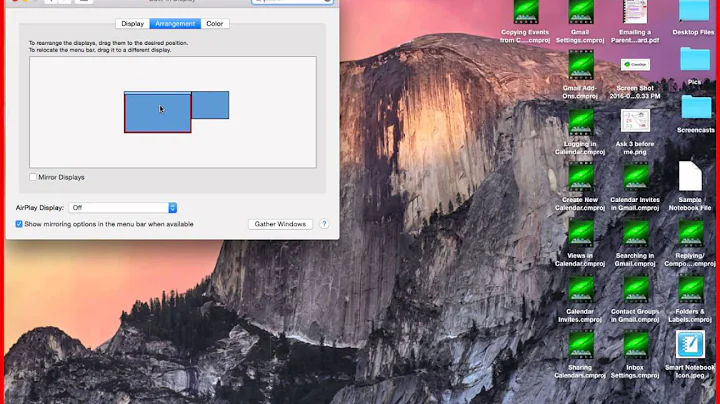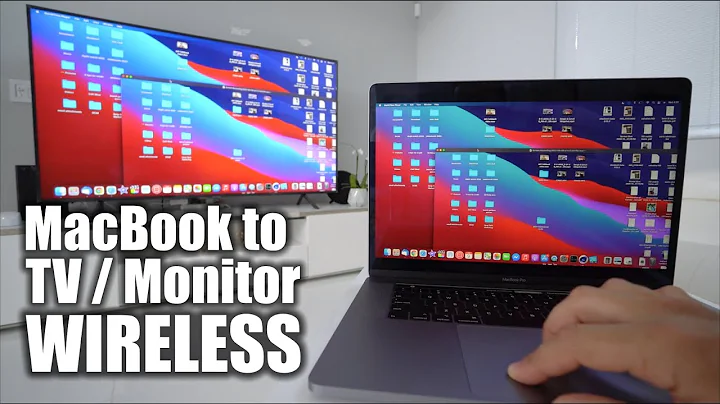How to mirror monitor in a Mac OS X powerpoint presentation
6,266
Normally, mirror mode would mirror your screens, unfortunately, PowerPoint disables this behavior without even asking or an appropriate option like Keynote.app has.
What you can do however is:
- Enable mirror mode
- In PowerPoint, go to "Slide Show", "Set up Show..."
- Select "Browse at kiosk (full screen)"

This will effectively mirror your presentation to both displays without the presenter view.
Related videos on Youtube
Author by
Hai Vu
Thrived on Python, love Sublime Text and vim, at home with Linux.
Updated on September 17, 2022Comments
-
Hai Vu over 1 year
In a two-monitor setting (i.e. one from my MacBook Pro and the other from the second monitor), is there a way for me to present my PowerPoint document showing slides in both screens? The current behavior is to show slides on the external monitor and presenter's view on my laptop's screen. I want to slides to show on both screen.
Setup:
- MacBook Pro running Snow Leopard
- PowerPoint 2008
- Projector connected as second monitor in mirror mode
-
HikeMike about 13 yearsI'm pretty sure in mirror mode, both screens show the same image -- don't you mean extended desktop? Mirror mode is a great workaround btw.
-
 slhck about 13 years@Daniel, PPT unfortunately disables the mirror mode, even if it's enabled beforehand.
slhck about 13 years@Daniel, PPT unfortunately disables the mirror mode, even if it's enabled beforehand.
-
Hai Vu about 13 yearsThank you for the answer. I will try this out tomorrow and see if it works.