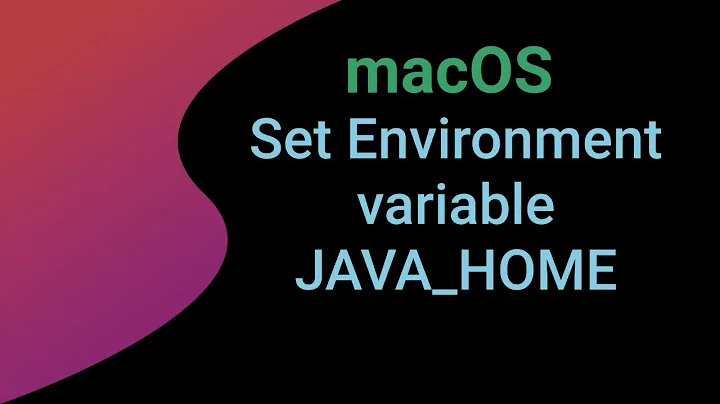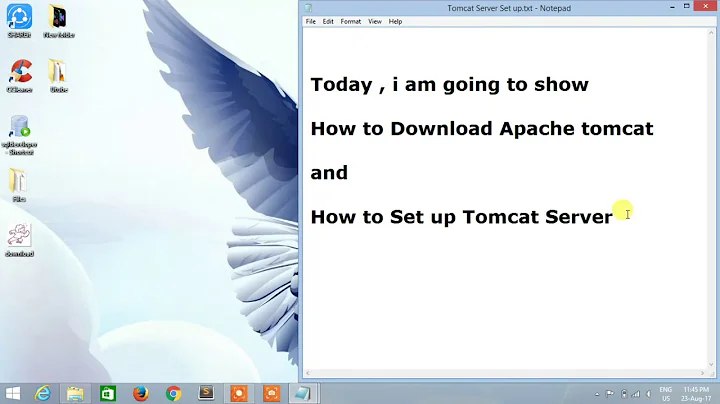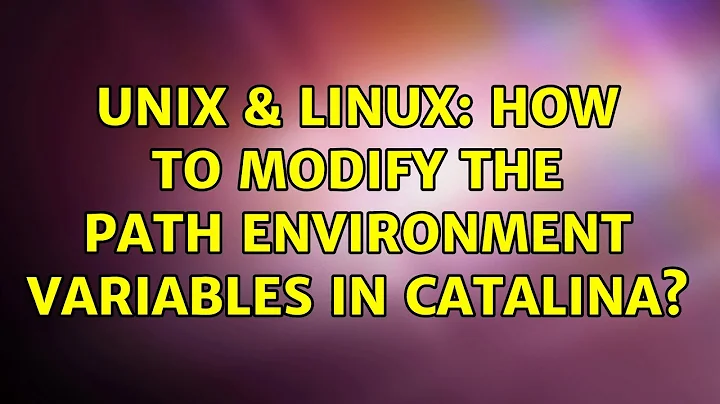How to modify the PATH environment variables in Catalina?
Solution 1
As you said in your own self-answer, you don't need to know where the PATH variable is originally populated.
You may easily add new paths to the PATH at either end or beginning, and zsh also has a convenient way of removing duplicates.
You may make the PATH variable, and the associated path array, unique first, by using
typeset -U -g PATH path
The variables will then stay unique by virtue of this command.
To prepend a couple of paths:
path=( /new/path1 /new/path2 $path )
To append a couple of paths:
path=( $path /new/path1 /new/path2 )
or,
path+=( /new/path1 /new/path2 )
The PATH variable's value will be updated accordingly.
You may want to do this in your $ZDOTDIR/.zprofile file, which is sourced automatically by any zsh login shell. Doing it in your $ZDOTDIR/.zshenv file would be unnecessary as that file is sourced by any type of zsh invocation (and should therefore be kept really short, if it's needed at all; I just set ZDOTDIR=$HOME/.zsh in there, for example).
Note that PATH is already an environment variable, so exporting it again serves no purpose.
Solution 2
The file /etc/zprofile uses /usr/libexec/path_helper to set the default PATH and we don't have the source code of it.
The following shows you how to modify user-wise PATH:
Create/edit ~/.zprofile and add the following content:
# append to PATH
export PATH="$PATH:.../to/target/bin"
# prepend to PATH
export PATH=".../to/target/bin:$PATH"
# remove duplicate in PATH
typeset -U PATH
Solution 3
The following steps show you how to modify system-wise PATH:
-
Create a file with the naming convention: priority-appname(e.g. '20200418-vscode', I just use date to make the priority unique) Then store the path you want to add to
PATHin it. -
Move that file to
/etc/paths.d/, done.
Notice1: Remember to create a new terminal session to see the change in echo $PATH.
Notice2: this method only appends your path to PATH.
Related videos on Youtube
Niing
Updated on September 18, 2022Comments
-
Niing over 1 year
Some application tells me to add something to the PATH environment variables, I know one way to do this is by creating a file at
~/.zshrc, but I would like to know where is the file the variablePATH=...is stored?When I typed
echo $PATHI got:/usr/local/bin:/usr/bin:/bin:/usr/sbin:/sbin:/usr/local/share/dotnet:~/.dotnet/tools:/Library/Apple/usr/bin:/Library/Frameworks/Mono.framework/Versions/Current/Commands:/Applications/Xamarin Workbooks.app/Contents/SharedSupport/path-binFrom the file
/etc/pathsI got:/usr/local/bin /usr/bin /bin /usr/sbin /sbinSo which file appended the additional paths?
Reply to the comment:
I got: (forgive me that I changed my user name to
alice)grep: /Users/alice/.profile: No such file or directory grep: /etc/environment: No such file or directory grep: /etc/zsh/zprofile: No such file or directory grep: /Users/alice/.zshrc: No such file or directory grep: /Users/alice/.profile: No such file or directory