How to mount a LVM partition on Ubuntu?
26,717
Solution 1
I found the solution
#pvs
/dev/sdc5 intranet lvm2 a- 372,37G 0
# lvdisplay /dev/intranet
LV Name /dev/intranet/root
#mount /dev/intranet/root /media/backup
Solution 2
You probably want to look at the *scan commands, pvscan, vgscan and lvscan. This will search for the various lvm components. If /dev/sdb1 is a physical volume that has a volume group with a logical volume, it should show up. If lvscan produces something like:
ACTIVE '/dev/vg00/home' [9.00 GB] inherit
Then you can mount /dev/vg00/home as /home.
Related videos on Youtube
Author by
Jader Dias
Updated on September 17, 2022Comments
-
Jader Dias over 1 year
#fdisk -l /dev/sdb1 * 1 9702 77931283+ 8e Linux LVMI tried the following command:
#mkdir /media/backup #mount /dev/sdb1 /media/backup mount: unknown file system 'LVM2_member'How do I mount it?
-
Jader Dias almost 15 yearsthe "new device" is the old hard disk that were already working in another machine as the boot partition. I don't want to overwrite nothing on it
-
oneodd1 almost 15 yearsIndeed you don't. Sorry for the assumptions... After re-reading it is a bit more plain but I see you have the answer below.
-
 Josh Hibschman over 8 yearsNote that on Ubuntu 14+, if you just
Josh Hibschman over 8 yearsNote that on Ubuntu 14+, if you justsudo apt-get install lvm2and reboot, the lvm2 volume will auto mount in the file browser. -
Stéphane over 6 years@y3sh Thanks! My Ubuntu 17.10 system for some reason was no longer booting. "Welcome to emergency mode!" it would print on the screen. Used LiveCD to boot and comment out the LLVM partition in /etc/fstab, and it finally booted again. Installed lvm2 package as you wrote, put the original entry back in fstab, everything works as it used to.
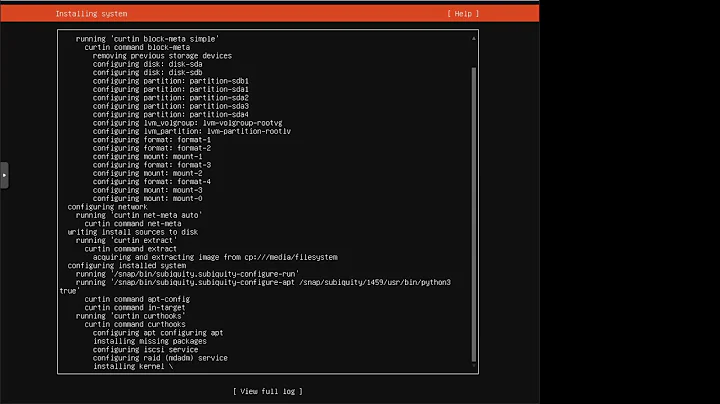


![[LVM Partition] How to Extend / (Slash or root) drive in Linux VM [On Azure Cloud]](https://i.ytimg.com/vi/k0JvEJAD7ps/hq720.jpg?sqp=-oaymwEcCNAFEJQDSFXyq4qpAw4IARUAAIhCGAFwAcABBg==&rs=AOn4CLDHs7cfoDZOsz-cR6ea9JD9_Po1XQ)
