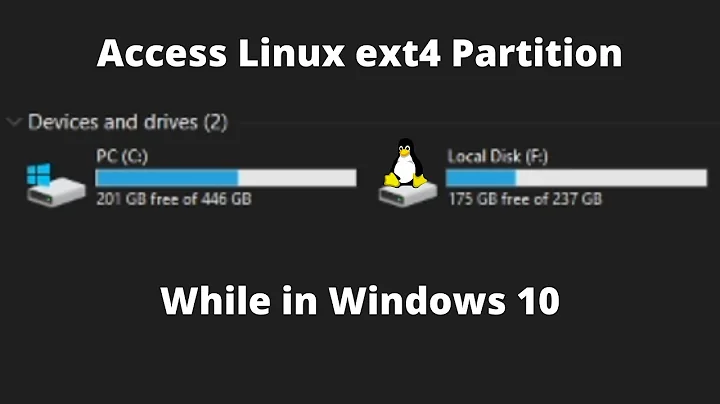How to mount an external drive (in fuseblk) as ext4 file system?
You can skip repartitioning the hard drive. It is already partitioned as a single large partition that covers the entire disk, which is probably what you want. Just go ahead and create an ext4 filesystem on /dev/sdc1:
mkfs -t ext4 /dev/sdc1
Don't forget to unmount it (from /media/Elements) or wherever it is mounted) before you create the new filesystem!
If you still want to repartition it, try using gdisk (partition manager that handles the modern GUID partition table type) or fdisk (traditional partition manager), since apparently gparted doesn't want to deal with this disk.
Related videos on Youtube
JackWM
Updated on September 18, 2022Comments
-
JackWM almost 2 years
I bought a 3TB WD Elements external hard drive. Now I want to mount it to my Ubuntu server (which runs inside WinXP/VMware), so that I can move Mysql database to it.
It was auto-mounted under
/media/ElementsThe first problem is: I cannot change the ownership of any files under
media/Elements. I thought the problem is the file system ofmedia/Elementsis fuseblk.> sudo fdisk -l Disk /dev/sda: 10.7 GB, 10737418240 bytes 255 heads, 63 sectors/track, 1305 cylinders Units = cylinders of 16065 * 512 = 8225280 bytes Sector size (logical/physical): 512 bytes / 512 bytes I/O size (minimum/optimal): 512 bytes / 512 bytes Disk identifier: 0x00004cdb Device Boot Start End Blocks Id System /dev/sda1 * 1 1244 9990144 83 Linux /dev/sda2 1244 1306 492545 5 Extended /dev/sda5 1244 1306 492544 82 Linux swap / Solaris Note: sector size is 4096 (not 512) Disk /dev/sdc: 3000.6 GB, 3000590401536 bytes 255 heads, 63 sectors/track, 45600 cylinders Units = cylinders of 16065 * 4096 = 65802240 bytes Sector size (logical/physical): 4096 bytes / 4096 bytes I/O size (minimum/optimal): 4096 bytes / 4096 bytes Disk identifier: 0x00052a80 Device Boot Start End Blocks Id System /dev/sdc1 1 45601 2930263040 7 HPFS/NTFSThen I tried to reformat the external drive with gparted, but it ignored to operate on one with 4096 sector size.
sudo gparted ====================== libparted : 2.2 ====================== Device /dev/sdc has a logical sector size of 4096. Not all parts of GNU Parted support this at the moment, and the working code is HIGHLY EXPERIMENTAL. Ignoring device /dev/sdc with logical sector size of 4096 bytes because gparted only supports a size of 512 bytes.My final goal is to let Mysql runs on the data stored in this external drive, any solutions?
-
Mikko Rantalainen almost 4 yearsJust a pointer to future readers that if
mountdisplaysfuseblkit usually means that the underlying filesystem is actuallyNTFSorexFat. You cannot simply mount any filesystem as another filesystem but you can re-format a filesystem as another (and obviously losing all data on the original filesystem). For example, if the device is/dev/sdc, the first partition is/dev/sdc1and you can re-format it toext4by runningmkfs -t ext4 /dev/sdc1as root. Linux even supports using the whole block device (e.g./dev/sdcvssdc1) as filesystem target but that is NOT recommended.
-
-
JackWM over 11 yearsThanks a lot. You really got the point, and solve it in the simplest way!