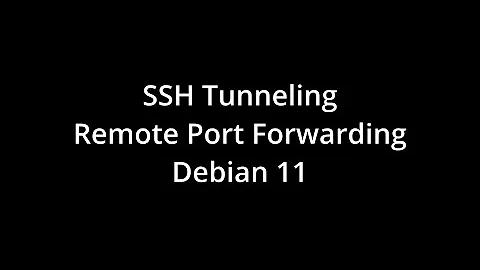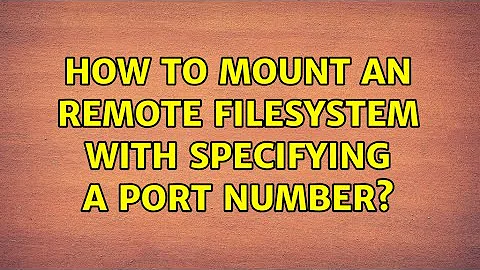How to mount an remote filesystem with specifying a port number
28,266
Solution 1
You can specify options using the flag -o key=value. In this case:
sudo mount -o port=1122 -t nfs 11.11.11.111:/some_directory /mnt/test/
For more information, do man mount_nfs
Solution 2
If I recall correctly you use the port= option to specify destination port. For example:
sudo mount -t nfs -o port=1122 11.11.11.111:/some_directory /mnt/test/
Related videos on Youtube
Author by
Miloš
Updated on September 18, 2022Comments
-
Miloš over 1 year
I am trying to mount a director from another server on my server.
For that, I have tested
sudo mount -t nfs 11.11.11.111:/some_directory /mnt/test/But the connections gets a timeout because on the server I am using another port: 1122
Thanks in advance.
-
Saikiran Komirishetty about 10 yearsThanks a lot. I just tryed but there is no answer from the mount command, it stays there since 15min without giving any feedback