How to mount SMB share that can be accessed by anyone on Mac OS X El Capitan
Solution 1
Make the SMB share mountable as guest, then it will be mounted with right permissions.
I had the exact same problem and this works for me in High Sierra:
/etc/auto_nfs:
Public -fstype=smbfs,soft,noowners,noatime,nosuid smb://[email protected]/Public
And after mount, it will have drwxrwxrwx rights and I am able to browse it from different users.
Solution 2
It seems like macOS does not allow users to mount SMB network drive with custom uid/gid bits. And it only permits a user who mounts a drive to access the drive. I do not know whether Apple cares about security or it is just a bug. But unfortunately, it is for years. I have tested several cases on a macOS-to-macOS shared drive:
known-user@a-server:~% sudo ls -l
-rw-r----- 1 known-user known-group 0 Jun 13 10:50 a-file
-rw-r----- 1 known-user unknown-group 0 Jun 13 10:50 b-file
-rw-r----- 1 unknown-user known-group 0 Jun 13 10:50 c-file
-rw-r----- 1 unknown-user unknown-group 0 Jun 13 10:50 b-file
who-mount@my-desktop:~% sudo ls -l
-rw-r----- 1 who-mount whose-group 0 Jun 13 10:50 a-file
-rw-r----- 1 who-mount whose-group 0 Jun 13 10:50 b-file
-rw-r----- 1 who-mount whose-group 0 Jun 13 10:50 c-file
-rw-r----- 1 who-mount whose-group 0 Jun 13 10:50 d-file
who-mount@my-desktop:~% cat a-file
who-mount@my-desktop:~% echo hello > a-file
who-mount@my-desktop:~% cat b-file
who-mount@my-desktop:~% echo hello > b-file
who-mount@my-desktop:~% cat c-file
who-mount@my-desktop:~% echo hello > c-file
zsh: permission denied: c-file
who-mount@my-desktop:~% cat d-file
cat: d-file: Permission denied
who-mount@my-desktop:~% echo hello > d-file
zsh: permission denied: d-file
- The uid/gid of shared files/folders are always
who-mount:whose-group - The permission bits are the same on the shared server
a-server - The server treats
who-mountasknown-user:known-group(hereknown-groupis the default group ofknow-user)
One suggestion is to use Fuse for macOS. It provides
custom uid/gid and permission bits options with -o flag;
check out bindfs which mounts FUSE
drive and alters permission. With the bindfs, you can mount
permission-fetched smb drive after mounting the smb drive in the way
you mentioned.
But, I think, the best is each user has own shared drives.
Related videos on Youtube
Rytis I
Updated on September 18, 2022Comments
-
Rytis I over 1 year
How can I mount a SMB network share that can be accessed by anyone? Here's what I tried:
Using mount command
me$ sudo mkdir /Multimedia me$ sudo chmod 777 /Multimedia me$ sudo mount -t smbfs -o nosuid,-d=777 //user:password@qnap/Multimedia /Multimedia/then
me$ cd /Multimedia -bash: cd: /Multimedia: Permission deniedpermission on /Multimedia after mounting
drwxrwxrwx 1 root wheel 16384 Nov 8 11:04 Multimediayet this works
root# cd /Multimediatl;dr only root can access mounted share
Using automount
in
/etc/auto_master# # Automounter master map # +auto_master # Use directory service /net -hosts -nobrowse,hidefromfinder,nosuid /home auto_home -nobrowse,hidefromfinder /Network/Servers -fstab /- -static ### SMB shares /- /etc/automounts/smb -nosuid,noownersin
/etc/automounts/smb/Multimedia -fstype=smbfs,soft,noowners,noatime,nosuid ://user:password@qnap/Multimediathen
me$ sudo automount -vc automount: /net updated automount: /home updated automount: /Multimedia mounted automount: no unmountafter that
me$ cd /Multimedia me$ ls -ld /Multimedia/ drwx------ 1 me staff 16384 Nov 8 11:04 /Multimedia/Works! But unfortunately other users have no access
otheruser$ cd /Multimedia -bash: cd: /Multimedia: Permission deniedYet if I
me$ umount /Multimediaand then
otheruser$ cd /Multimedia otheruser$ ls -ld /Multimedia drwx------ 2 otheruser staff 1 Nov 8 15:17 /MultimediaWorks! But
me$ cd /Multimedia -bash: cd: /Multimedia: Permission deniedand yet
root# cd /MultimediaWorks!
tl;dr only the user that caused automount and root have access to the share
-
techraf over 8 yearsVerified your first method and found no problem. I could mount and access the share with root, me, and other user. After mounting regardless of
noownersornosuidflags I always got the current user as owner andstaffas group on a mount point. (btw you've got a typonownessin/etc/auto_master) -
Rytis I over 8 years@techraf good catch! Thanks for verifying, it's very strage that you've got a different result. Could the permission of the share itself have something to do with it? I'll try to mess with it tonight
-
HankCa almost 8 yearsHi @Rytis l, I have the same problem - did you work this out?
-
Rytis I almost 8 years@HankCa nope, still have this issue :(
-
The Lazy Log over 7 yearsI wonder if you have figured out a way to resolve this issue?
-
Rytis I over 7 years@TheLazyLog nope :(
-
 IceFire about 4 yearsAlso in here, wondering if this could work some way. Although drwxrwxrwx is set, other users cannot access... what dark magic is this?
IceFire about 4 yearsAlso in here, wondering if this could work some way. Although drwxrwxrwx is set, other users cannot access... what dark magic is this?
-
-
Rytis I almost 7 yearsNot sure if this covers my use case. The idea is that the share needs to be mounted on OS startup for every user. But I'll try it out and report back
-
Rytis I almost 7 yearsOK so "Sharing" shares a Folder from mac to others. What I'm trying is achieve is the opposite. I'm trying to mount an existing network share to my mac.
-
 Marc Augier almost 7 yearsAll right, then you want to share a folder from Linux ? Qorry, I was looking in the wrong dirction ^_^ I did that on a Debian system as well. I am may be too lazy but instead of CLI I used as well the Gnome preference panel in order to activate sharing on a folder.
Marc Augier almost 7 yearsAll right, then you want to share a folder from Linux ? Qorry, I was looking in the wrong dirction ^_^ I did that on a Debian system as well. I am may be too lazy but instead of CLI I used as well the Gnome preference panel in order to activate sharing on a folder.

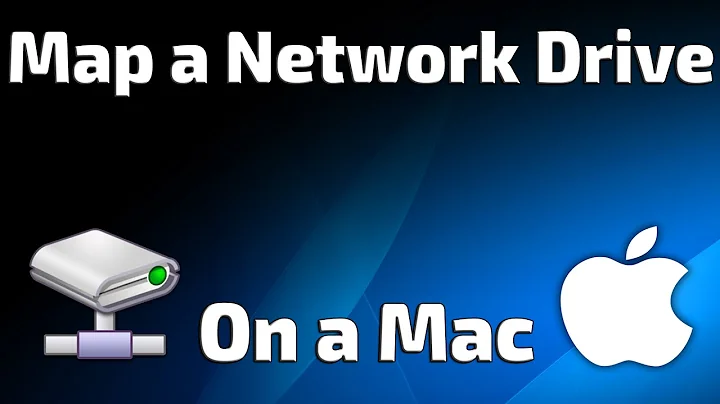


![How to share files between Macs [Easy 2021] Using shared folder/Network](https://i.ytimg.com/vi/cT8wNr3exZQ/hqdefault.jpg?sqp=-oaymwEcCOADEI4CSFXyq4qpAw4IARUAAIhCGAFwAcABBg==&rs=AOn4CLAySoakd7cNeyoJ3MbnaMdY1G-bSg)



