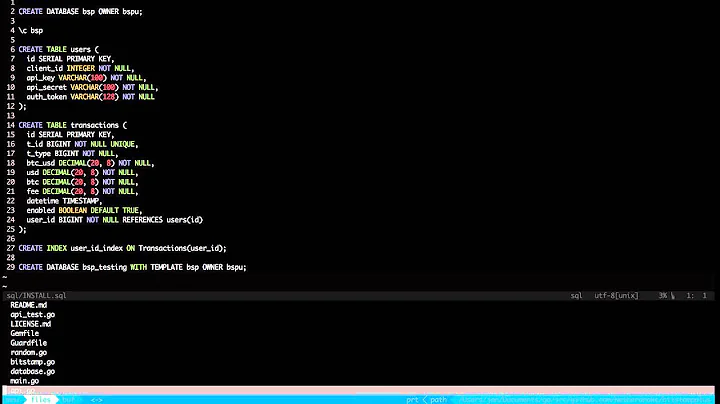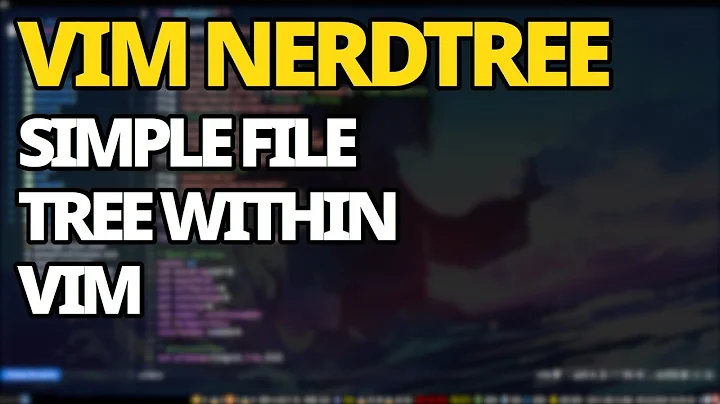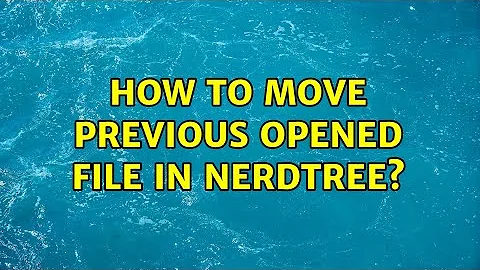How to move previous opened file in NERDTree?
5,649
NERDtree doesn't offer this feature but you can do :bp to reopen the previous buffer if it's still in the buffer list or use Vim's jump list (:h jump) with <C-o> and <C-i>. Another solution, if you want to reach those files often, would be to use NERDTree's bookmarking feature.
A few plugins offer some kind of MRU (Most Recently Used) abilities.
You could also learn to navigate between buffers with :b <Tab> or :ls<CR>:b<Space> or use a neat buffer switching plugin like CtrlP or LustyExplorer.
Related videos on Youtube
Comments
-
Benjamin over 1 year
Does NERDTree have a stack to track opened files? I want to go back to previous file easily(As like ctags does by Ctrl+T).
But I can't find the feature in it's manual. Is it even possible? -
 romainl almost 12 yearsWell, what solution did you use? I've offered 7 of those.
romainl almost 12 yearsWell, what solution did you use? I've offered 7 of those. -
Benjamin almost 12 years:bp and jump list :)
-
Benjamin almost 12 yearsI think your
few pluginshyper-link is wrong, though. -
 romainl almost 12 yearsOops. Answer edited.
romainl almost 12 yearsOops. Answer edited. -
Cleod9 almost 10 yearsThanks, helped me too. I just clicked the window then chose the file from the list of buffers in the Buffers-menu, but your answer helped me to remember that it existed ;)