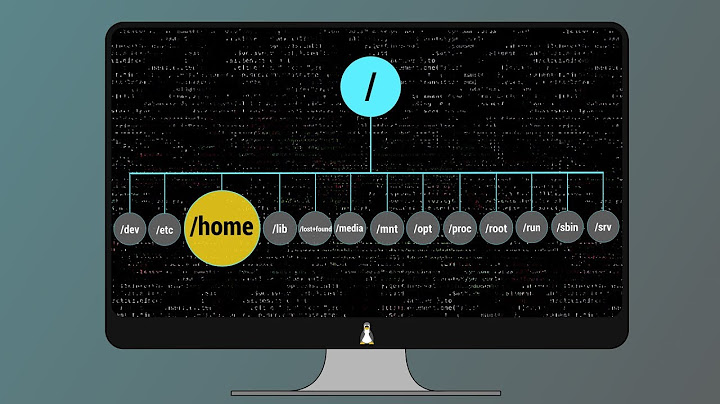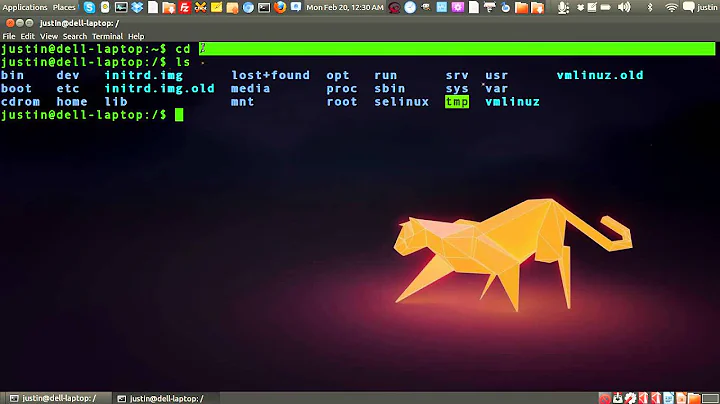How to move the /root directory on Debian
6,543
Solution 1
You should avoid symlinks, it can make nasty bugs to appear... one day. And very hard to debug.
Use mount --bind:
# as root
cp -a /root /home/
echo "" >> /etc/fstab
echo "/home/root /root none defaults,bind 0 0" >> /etc/fstab
# do it now
cd / ; mv /root /root.old; mkdir /root; mount -a
it will be made at every reboots which you should do now if you want to catch errors soon
Solution 2
Never tried it, but you shouldn't have a problem with:
cd / to make sure you're not in the directory to be moved
mv /root /home/root
ln -s /home/root /root symlink it back to the original location.
Related videos on Youtube
Author by
nicholas.alipaz
Updated on September 17, 2022Comments
-
nicholas.alipaz over 1 year
I would like to move my root user's directory to a larger partition. Sometimes "he" runs out of space when performing tasks.
Here are my partitions:
host3:~# df Filesystem 1K-blocks Used Available Use% Mounted on /dev/sda1 334460 320649 0 100% / tmpfs 514128 0 514128 0% /lib/init/rw udev 10240 720 9520 8% /dev tmpfs 514128 0 514128 0% /dev/shm /dev/sda9 228978900 1534900 215812540 1% /home /dev/sda8 381138 10305 351155 3% /tmp /dev/sda5 4806904 956852 3605868 21% /usr /dev/sda6 2885780 2281584 457608 84% /varThe root user's home directory is /root. I would like to relocate this, and any other user's home directories to a new location, perhaps on sda9. How do I go about this?
-
 Admin over 13 yearsDo you need to have /root on a separate partition, or would it be enough to simply copy the contents somewhere else and set up a symbolic link? (Disclaimer: I've never tried this, but it should work.)
Admin over 13 yearsDo you need to have /root on a separate partition, or would it be enough to simply copy the contents somewhere else and set up a symbolic link? (Disclaimer: I've never tried this, but it should work.)
-
-
nicholas.alipaz over 13 yearsbooting from a live cd is unfortunately not an option for a remote server, which this is the case here.
-
nicholas.alipaz over 13 yearsI have tried this and all seems to be fine so far. Thanks shellholic.
-
shellholic over 13 yearsYou're welcome. But remember moving
/rootis a bad practice. Perhaps you could change a bit and make/home/bigrootfilesand mount/link it to some directory inside/root. If your "big files" are for some service. The best practice on Debian is to put them in/var/lib/somename -
nicholas.alipaz over 13 yearsI see. Ultimately root login should not be used IMO. I guess I still might forgo moving /root entirely since it is not really very good to do. I just need to setup some new sudoer users with directories on the right partition and setup keyed authentication for better security. That would be the best solution I think.
-
shellholic over 13 yearsPerhaps make a new question describing the purpose of your case and you could come with great answers.
-
user855443 almost 4 yearsI think that worked in the past - if you do update-grub and grub-install at the end. However, with debian 10 grub sends me back to have my old partition as the root.