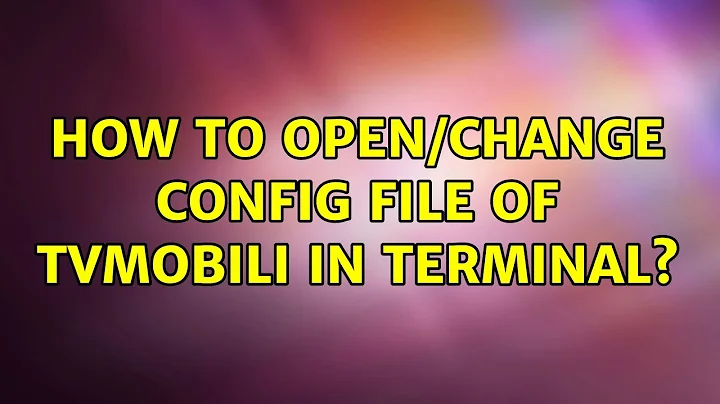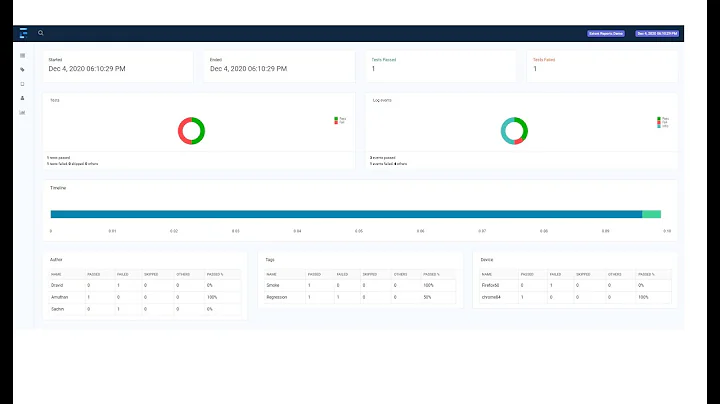how to open/change config file of tvmobili in terminal
Have a look at /etc/TVMOBiLi/instances/<instance>/conf/tvMobiliService.conf for the configuration command line file. Once you have edited this file you will need to restart the service.
localhost:30888/__index will also get you directly to configuration if you are on the system that has TV Mobili installed.
If you are on a different computer to the one you installed TV Mobili onto you can access your installation through the following page. You should see a list of computers on that page, click on the computer that you wish to configure.
Tv Mobili also has it own support forum so you might get better answers there.
Related videos on Youtube
Mokum
I am a ubuntu enthousiast, learning every day how linux works. Also interested in grub 2 to use different or more distros all to learn more about linux.regards Harry.
Updated on September 18, 2022Comments
-
 Mokum over 1 year
Mokum over 1 yearI must make some changes in my config file for my media server; tvmobili but I don't know where to find it, what commands must I use?
-
Rinzwind over 12 yearsCould you please add in some more specific information about what you want to change? Makes it easier to give a more specific answer.
-
-
 Mokum over 12 yearsLinux (Desktops and embedded devices) Open the config file in your editor and add entries for either RunAsUser and/or RunAsGroup. You can set either of these to the user/group id or user/group name. For example: RunAsUser=500 RunAsGroup=media
Mokum over 12 yearsLinux (Desktops and embedded devices) Open the config file in your editor and add entries for either RunAsUser and/or RunAsGroup. You can set either of these to the user/group id or user/group name. For example: RunAsUser=500 RunAsGroup=media -
 Mokum over 12 yearsthis is from my index page of tvmobili, because i have an alert message on my interface.
Mokum over 12 yearsthis is from my index page of tvmobili, because i have an alert message on my interface.
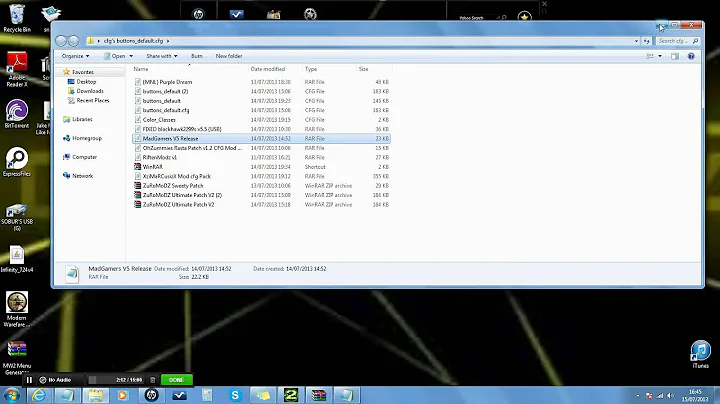
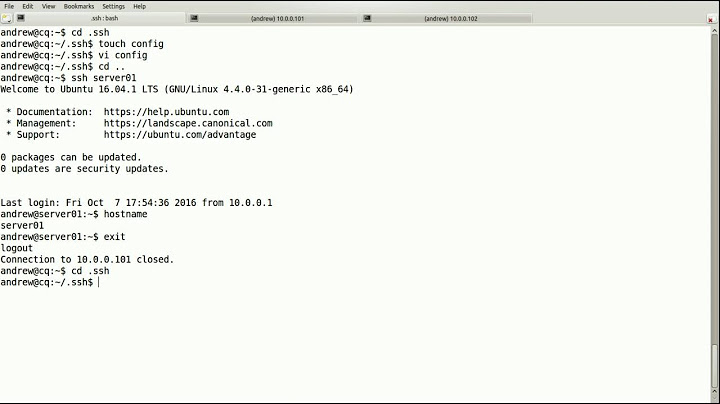
![How to unlock a locked Config File+SNI config Unlock+ Sniff Host 2021[no root]](https://i.ytimg.com/vi/7sOqpAaz7nk/hq720.jpg?sqp=-oaymwEcCNAFEJQDSFXyq4qpAw4IARUAAIhCGAFwAcABBg==&rs=AOn4CLAwtQ0PYwDfXLG-mCu8isKVBthFIA)