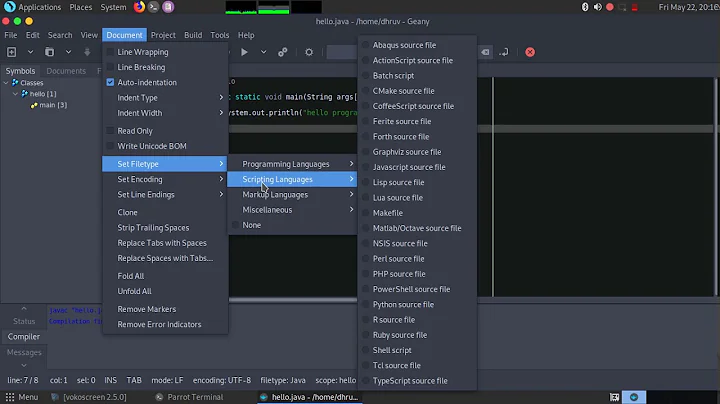How to open directories in geany IDE?
Solution 1
Create a new Geany project (Project > New) and set the directory to where your project files are.
I think you are mistaking the 'Documents' tab seen in the sidebar for the 'File Browser'. To see the File Browser go to Tools > Plugins and enable tick/check the File Browser plugin.
Edit: The Filename field creates the Geany project file (ProjectName.geany). The Base Path is used to run the Build menu commands (for compiling etc).
It is recommended to keep all of your files in the same directory created in the Filename field.
Solution 2
Check out the plugin "Project organizer". It's available together with a bunch of other plugins for Geany, get it by apt-get install geany-plugins.
With Project Organizer project creation works intuitive, you get a tree-view and code auto-completion reads every file in the project (not just the currently opened ones like it would otherwise).
Related videos on Youtube
Abdulaziz
Updated on September 18, 2022Comments
-
Abdulaziz over 1 year
I have a directory already created which has sub-directories in it, it was created by Eclipse IDE. And now, I'm willing to continue developing the same project using a different IDE - Geany IDE.
But, It seems that Geany doesn't open directories, it only opens files, is that true?
Because it'd be really hard to develop with it. I'll have to edit a file, close it and open another file, which is not effective when navigating between different files.What I tried to open a directory:
I opened Geany, went to Project->open->/var/www/public_html/[ProjectName], then clicked enter/open. But it didn't work as expected, clicking open/enter only shows the project files in the file browser.
I'm assuming that I have to create a special file(*.geany or something) and put it in the project root folder to make it a valid Geany project, is that true? if so, then how can I create such a file.Extra Information:
I'm running Ubuntu 12.04 LTS, picked up Geany from software center, which I think is the latest version. -
Abdulaziz almost 12 yearsFor the first part(creating a project). I'm allowed to choose a filename and base path. Which one of them is used to get my project's files? since both of them has the same values.
-
Abdulaziz almost 12 yearsAnd for the second part, I enabled file browsing. but how can I display it in the GUI? the browser doesn't seem to show up, unless I have to open a project first?
-
Gibbs almost 12 yearsWhen you enable the File browser plugin a 'Files' tab appears in the sidebar. You can show/hide the sidebar from the View > Show Sidebar menu. I have updated my original post to explain the difference between the filename and base path paths. Also you might want to check out geany.org/manual/current/#new-project
-
Cerin over 7 yearsThis doesn't work. Enabling those plugins shows no noticeable change. Using an existing base directory doesn't show any existing files.
-
 tim.rohrer over 6 yearsMe too @henrywright. Now I wish I could find a tree view!
tim.rohrer over 6 yearsMe too @henrywright. Now I wish I could find a tree view! -
bogdan.herti about 6 yearsFor the others that think they didn't make it working like I though: after you enable the "file browser plugin", you will see a "Files" tab. Just underneath it there is a home sign, click on it an it will take you to your home directory. From there select the folder you want to have on the left hand side bar.
-
Tom Boutell almost 6 yearsI appreciate the tips, but this feels clumsy and unsatisfying. I think geany will have a hard time catching on without the ability to just open a folder and get to work as people routinely do. Of course, it is open source, so I should really put my money where my mouth is and help with that.