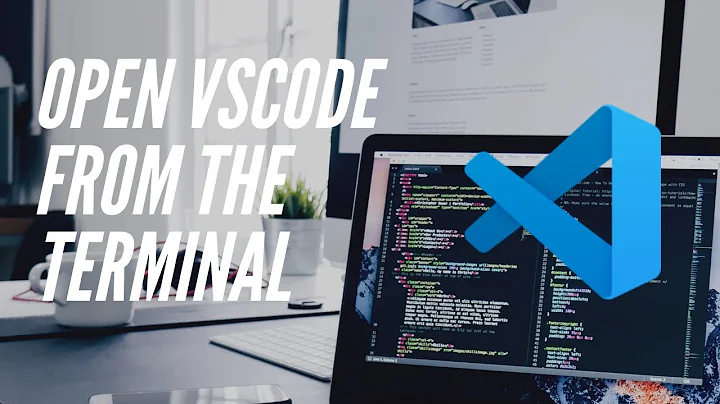How to open MobaXTerm terminal in VSCode?
6,481
You can Use
Winscpand set path ofVscode.exeinto the editors ofWinscpFrom
VSCodeinstall RemoteSSHextension and add the configuration of your Linux Server into theSSHconfig file.
Related videos on Youtube
Author by
Ritesh Ghorpade
Updated on September 18, 2022Comments
-
 Ritesh Ghorpade almost 2 years
Ritesh Ghorpade almost 2 yearsHi All I am using a Windows 10 machine ,for my Work I connect to a linux server using MobaxTerm ,For I my Work currently I modify my files using Notepad++ then i deploy the File to Linux server using Filezilla and then I compile my File using MobaXterm on Linux Server, So Now I have started using Visual Studio Code as my editor I wanted to know is there any way to transfer and compile my files to linux server with only using VsCode ?
Note: I cannot change any settings on Linux server
-
 Biswapriyo almost 5 yearsWhy do you use another terminal emulator? VSCode it self has integrated terminal which can be connected to remote server. See this code.visualstudio.com/docs/remote/remote-overview
Biswapriyo almost 5 yearsWhy do you use another terminal emulator? VSCode it self has integrated terminal which can be connected to remote server. See this code.visualstudio.com/docs/remote/remote-overview -
Tal over 2 yearsYou want to be able to x11 forwarding without any other configs or apps. MobaXTerm terminal, give you that.
-


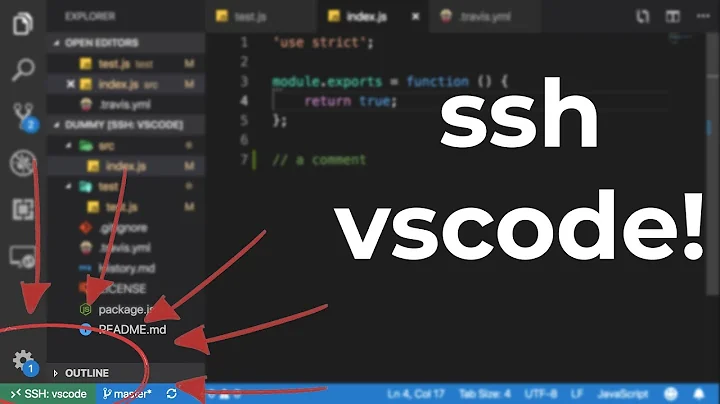
![How to use MobaXterm ssh Client - [Hindi]](https://i.ytimg.com/vi/1XquBBVJ32g/hq720.jpg?sqp=-oaymwEcCNAFEJQDSFXyq4qpAw4IARUAAIhCGAFwAcABBg==&rs=AOn4CLAzWEx5qEZ3uCLX2gn1vsShOPc0yg)