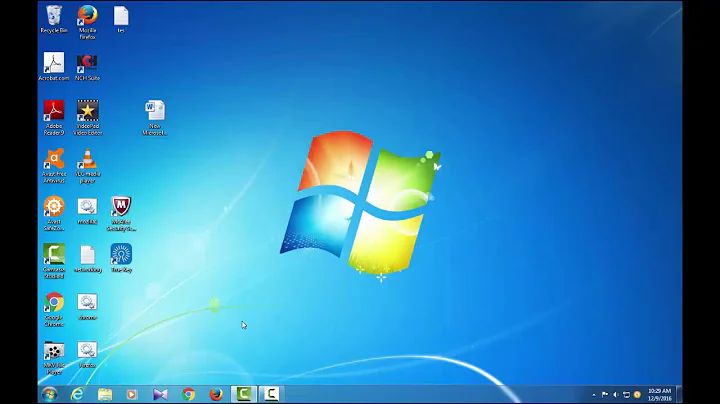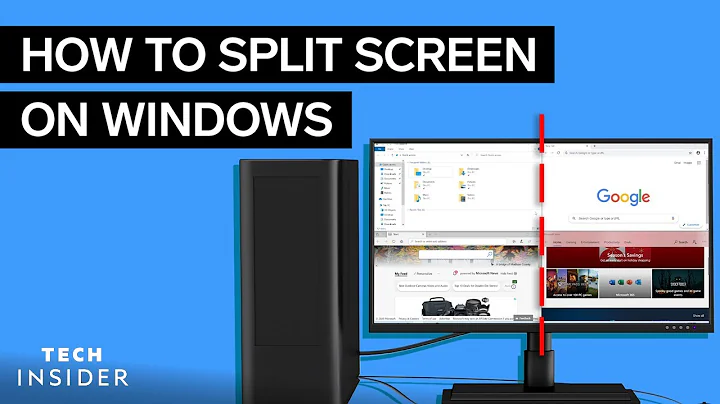How to open multiple tabs in IE8 from the command prompt?
9,126
AFAIK IE doesn't support multiple URLs as command-line parameters. You can invoke it multiple times with a single URL each from a batch file or something, but that seems to open separate windows. For launching multiple URLs in tabs in a single IE window, use the following script:
var navOpenInBackgroundTab = 0x1000;
var objIE = new ActiveXObject("InternetExplorer.Application");
objIE.Navigate2("http://www.site1.com");
objIE.Navigate2("http://www.site2.com", navOpenInBackgroundTab);
objIE.Navigate2("http://www.site3.com", navOpenInBackgroundTab);
objIE.Visible = true;
Save as StartIE.js, then either double-click in Windows Explorer, or use wscript.exe StartIE.js at the command prompt to launch.
Related videos on Youtube
Author by
srikanth
Updated on September 18, 2022Comments
-
srikanth almost 2 years
What command line options can I use for opening multiple tabs in IE 8 from the command prompt or a .bat file? I've tried the URLs separated by
"", commas,<>and|, but nothing has worked. -
Karan over 11 yearsYou're welcome! Since you're new here, don't forget to accept whichever answer (if there are multiple) best solves your issue.
-
tiaga over 10 yearsCheers - works for me