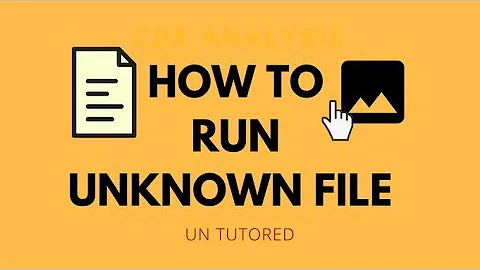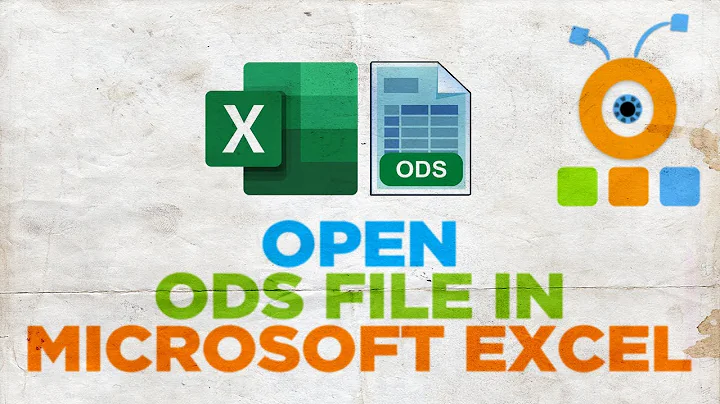How to open OLE2 file format document
Solution 1
No experience with ripole or .OLE2 documents, but from the man page it doesn't seem too hard to run from the terminal.
Have you used the terminal at all before? If not have a quick read of this
All I think you need to do is open a terminal then assuming the file is in /home/user/, make a new directory where you want the file to be extracted to (eg tmp) then run
ripole -i file.ole2 -v -d tmp
Just replace file.ole2 with your filename and tmp with the directory you want the contents to be extracted to.
Hope that helps
Solution 2
I found an alternate solution to my own question. It was to install Adobe Reader, the official PDF reader on their website. It handled the .OLE2 file perfectly.
Available at: http://get.adobe.com/reader/
Related videos on Youtube
Dominic Jordan Hasford
Updated on September 18, 2022Comments
-
 Dominic Jordan Hasford almost 2 years
Dominic Jordan Hasford almost 2 yearsI received a file that is .OLE2 format by email and I can't get it open.
When I try to open it with Document Viewer (default pfd program Ubuntu) it says it can't support it. I searched in the Software Center for OLE2, and it returned a program called RipOle. It says it opens that format, but you have to run it in the terminal and I don't know how.
Does any one know how to open OLE2 documents? Or do you know how to work ripole?
-
 Dominic Jordan Hasford over 12 yearsThank you for the fast response! Worked good, albeit with a bit of a learning curve. I found an alternate solution to my own question. It was to install Adobe Reader, the official PDF reader on their website. It handled the .OLE2 file perfectly.
Dominic Jordan Hasford over 12 yearsThank you for the fast response! Worked good, albeit with a bit of a learning curve. I found an alternate solution to my own question. It was to install Adobe Reader, the official PDF reader on their website. It handled the .OLE2 file perfectly. -
J. Starnes over 6 yearsWelcome to Ask Ubuntu! In its current form your answer is not as good as it could be. Could you review How to Write a Good Answer, and Style guide for questions and answers.