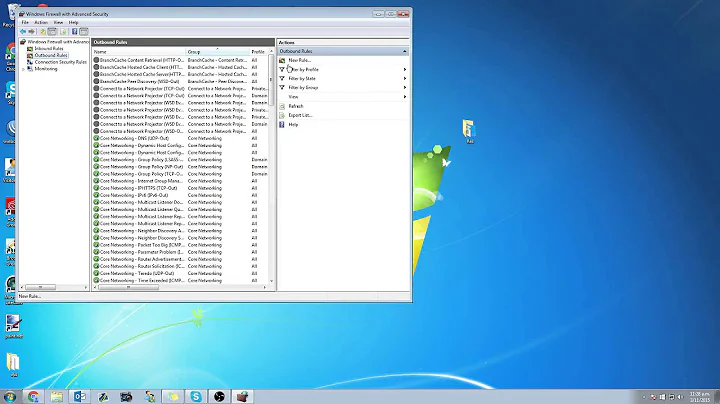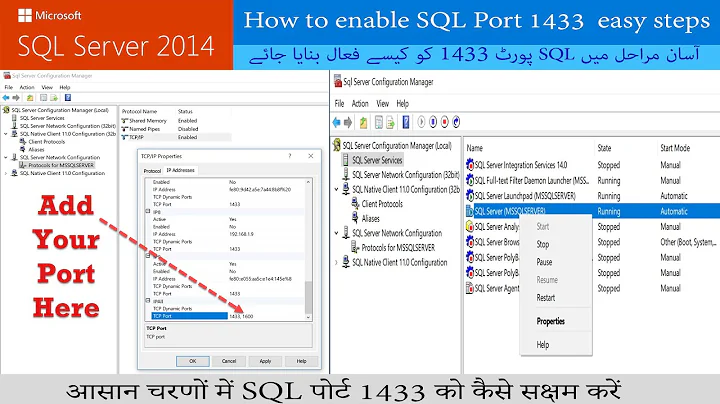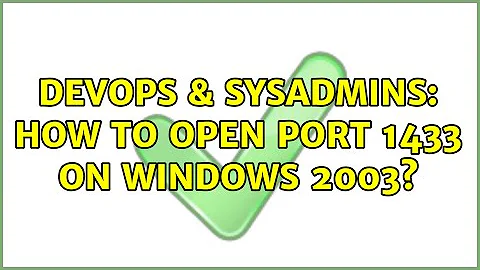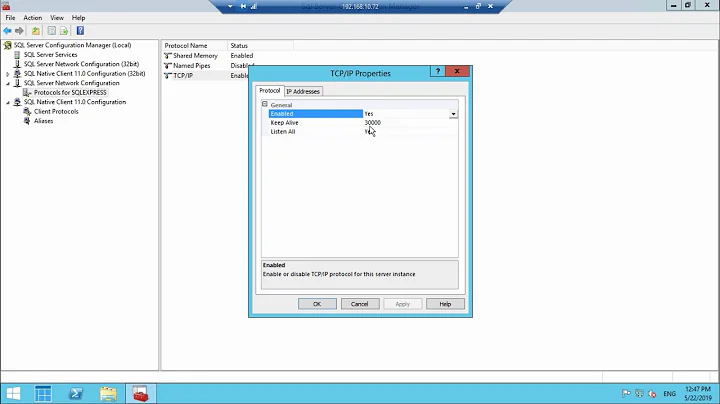How to open port 1433 on windows 2003
11,364
Are you sure your database is running and listening on port 1433?
Run netstat -a to check the port.
Related videos on Youtube
Author by
user18815
Updated on September 17, 2022Comments
-
user18815 over 1 year
How can I enable port 1433 on windows server 2003 to enable SQL connections?
I don't have any hardware firewall just plain windows 2003 with sp2
-
user18815 over 14 yearsits not even enabled is it normal that I can't connect via 1433?
-
user18815 over 14 yearsYou are right, it is not listening.. How do i set it to listen? firewall is currently off and machine has sp2
-
Keith Stokes over 14 yearsThat depends on your database. You will have to install it and run some sort of startup command or run as a service, then start the service either automatically as you boot the machine or manually through the Services app.
-
user18815 over 14 yearsI have sql server express 2008 with management studio already installed and it is able to communicate with my web application. Can you help me with a bit more details on how I should approach this problem to enable it to listen on port 1433. Thanks
-
Keith Stokes over 14 yearsI've never used SQL Server Express 2008 but a quick look on Microsoft's site turns up this brief description: By default SQL Server Express is configured to dynamically select a TCP port. This enables several instances of SQL Server Express to be installed on the same computer. The SQL Server Browser Service is installed with SQL Server Express. The SQL Server Browser Service informs client computers which port each instance of SQL Server Express is using. If the SQL Server Browser Service is not running, remote clients might not be able to connect to SQL Server Express.
-
Keith Stokes over 14 yearsWhen an instance of SQL Server starts, if the TCP/IP or VIA protocols are enabled for SQL Server, the server is assigned a TCP/IP port. If the named pipes protocol is enabled, SQL Server listens on a specific named pipe. This port, or "pipe," is used by that specific instance to exchange data with client applications. During installation, TCP port 1433 and pipe \sql\query are assigned to the default instance, but those can be changed later by the server administrator using SQL Server Configuration Manager.
-
Keith Stokes over 14 yearsBecause only one instance of SQL Server can use a port or pipe, different port numbers and pipe names are assigned for named instances, including SQL Server Express. By default, when enabled, both named instances and SQL Server Express are configured to use dynamic ports, that is, an available port is assigned when SQL Server starts. If you want, a specific port can be assigned to an instance of SQL Server. When connecting, clients can specify a specific port; but if the port is dynamically assigned, the port number can change anytime SQL Server is restarted.
-
Ryan Ferretti over 14 yearsSQL Server has to be told to accept remote connections. You'll need to open the SQL Server Configuration Manager and edit the SQL Service and tell it to listed for remote connections. You can either set a static port, or it can use a dynamic port number.