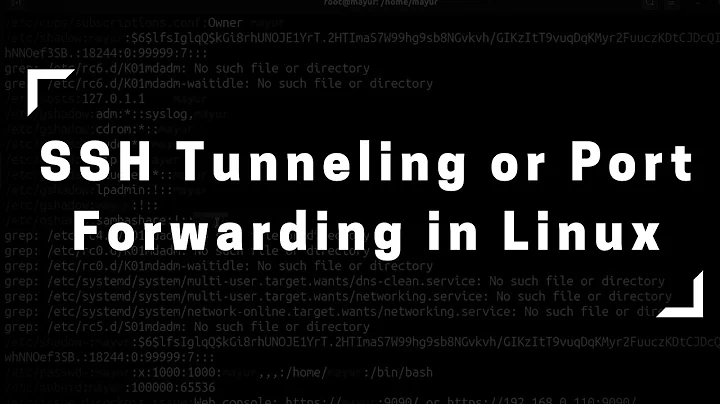How to open port via SSH tunnel?
Solution 1
(Note: Jakuje answered while I was composing my answer. It's more elaborate from the start, so I'm posting it anyway.)
If I get you right, all you need is to forward a local port through SSH. I assume you have SSH access to B.
Linux command to run on A:
ssh -NL 2345:127.0.0.1:80 B
Now you can connect to the port 2345 on A and it should be equivalent to connecting to the 80 port on B from the B itself.
Few remarks:
-Ncausessshnot to execute a command on the remote (B) side; perfect for port forwarding.- The number
2345is arbitrarily chosen; it may be any number from1024to65535(binding to a port lower than1024requires root access usually). If you happen to hit the already occupied port, then try another number. - The
127.0.0.1address I used requires your web server onBto listen on theloopbackinterface. If it listens on some other address(es) only, use it instead. This address should be a valid address of your server as seen from within the systemB. It doesn't matter at all what this address means toAnor if it means something in the first place. - If you need computer
Cto connect to the2345forwarded port onAthen you should get familiar withssh -goption. Readman ssh.
Solution 2
Use local port forwarding:
ssh -L 80:localhost:80 B
and then connect to localhost:80. The connection will be forwarded to the B's port 80
Related videos on Youtube
IceFire
I have founded the analytical software PokerRanger that I still develop, and work at the University at Cologne as research assistant with focus on information sharing, supply chain management and dynamic programming. In addition, I also provide consulting services in the area of inventory management for a large multinational telecommunications company. Besides that, my occasional tasks involve designing and programming web sites with search engine optimization for different types and sizes of companies with various technologies.
Updated on September 18, 2022Comments
-
 IceFire over 1 year
IceFire over 1 yearThere is a system B with the following open servers: I have a web server listening on port 80 and a ssh server listening on 22. However, only port 22 is publicly available. Now, I would like to create some kind of tunnel, so that I can access B:80 from A. However, my client computer A that would like to connect to the system B is not publicly open, either.
So, all I have is a client computer A from where I would like to access the server B and, there, an open port 22. On A, no port is open or can be opened.
What (I think) I would need is to open locally (on A) some port that connects in some way through port 22 of B to port 80 on B.
Is this possibly without using any man-in-the-middle open servers with multiple ports?
-
Kamil Maciorowski almost 7 yearsI changed the title and removed the word "reverse". In SSH context it usually means remote port forwarding (
-Roption). If you needed to connect fromBtoAwhile having SSH access fromAtoB, then it would require a reverse tunnel.
-
-
 IceFire almost 7 yearsgreat answer that works, thank you! Kamil's is more elaborate though, which is why I give him/her the mark
IceFire almost 7 yearsgreat answer that works, thank you! Kamil's is more elaborate though, which is why I give him/her the mark -
Alexander Cska about 5 yearsAnd what about the case when a gateway server is used?