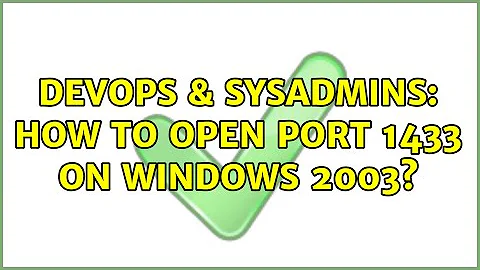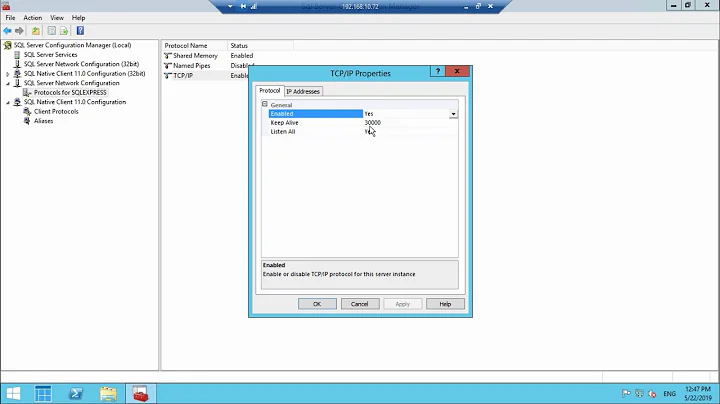How to open ports on Windows Server 2003 RTM from the command prompt
Solution 1
If you are running the RTM build you're probably using the Internet Connection Firewall (ICF). KB317530 describes how to open a port if you are using ICF (see step 6).
Edit: I just saw you want to do this via the command line. AFAIK there is no built-in command line interface for ICF. However you could use the Internet Connection Firewall Utility for this. (It's for Windows XP Embedded but it should work on Windows Server 2003.) This MSDN article describes how to use the tool.
Solution 2
I'm a little confused as to what your asking, but if your trying to open a port in Windows firewall using the command prompt rather than GUI you can do so with netsh
netsh firewall add portopening TCP 1433 NameOfService enable
Solution 3
To open a port 1433 on the Windows Firewall
netsh firewall add portopening TCP 1433 ExceptionName enable subnet
Related videos on Youtube
Jonathan Escobedo
I started programming with Visual Basic 6.0 when I was 14 years old in high school. I am a full stack web developer living in Salt Lake City, Utah and currently working as a software engineer for Sorenson Communications.
Updated on September 17, 2022Comments
-
 Jonathan Escobedo almost 2 years
Jonathan Escobedo almost 2 yearsI want to open the port number 1433 in Windows Server 2003 Enterprise Edition (5.2, Build 3790) without any Service Pack with out having Firewall, exists a way for achieve this via prompt?
EDIT: I dont have Service Pack 1, so I cant use the firewall option in netsh..
thanks!
-
nray over 14 yearsPlease install the service pack, it makes me nervous.
-
-
 Jonathan Escobedo almost 15 yearsthe utility attemps to restart server?, I mean is necesary to restart the SO, cause that servers is running on production enviroment. Thanks
Jonathan Escobedo almost 15 yearsthe utility attemps to restart server?, I mean is necesary to restart the SO, cause that servers is running on production enviroment. Thanks