How to open several tables in different tabs in SQL Developer
31,375
Solution 1
After a table is opened in a tab, pin it ( ie, click on pin ) to freeze the view of the table on that tab. Repeat the same for other tables you wish to open.
Solution 2
Folow these steps:
- Tools
- Preferences
- Database
- ObjectViewer Parameters
- Automatically Freeze Object Viewer Windows
Then restart SQL developer
Related videos on Youtube
Author by
sergionni
Updated on September 17, 2022Comments
-
 sergionni almost 2 years
sergionni almost 2 yearsI have several schemes and need to open different tables in different tabs from different schemes at the same time.
SQL Developer opens the table view in the same tab.
Clicking whilst holding Ctrl or Shift doesn't seem to help. Any ideas?
-
niahoo over 10 yearsthis doesnt answer the question, but it's what i was looking for so thanks :)
-
 MBraedley almost 8 years@niahoo This does answer the question. In fact, it's probably exactly what the asker wanted, despite not receiving the checkmark. It might not be the best answer ever, but in my opinion it's the right answer. At the very least, it's my preferred behaviour.
MBraedley almost 8 years@niahoo This does answer the question. In fact, it's probably exactly what the asker wanted, despite not receiving the checkmark. It might not be the best answer ever, but in my opinion it's the right answer. At the very least, it's my preferred behaviour. -
niahoo almost 8 years@MBraedley Well I think the accepted answer is the good one because it explains the mechanism of pinning despite any configuration. But yeah I like this behaviour too. Cheers :)
-
FearlessFuture about 7 yearsThis should be the accepted answer, since no other manual steps are required.
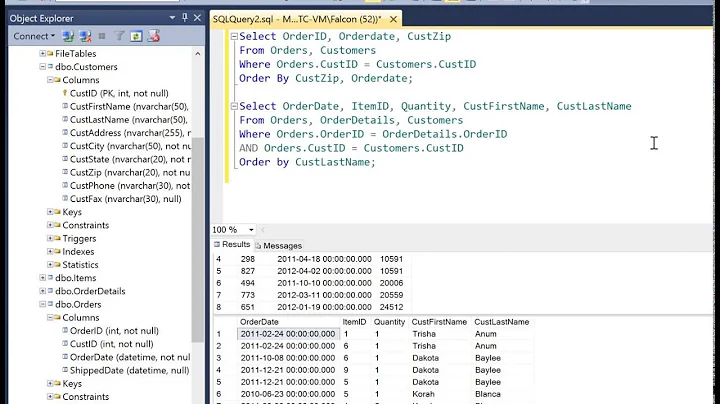



![[en] SQL Developer- How to see two tables or more at the same time in Oracle SQL Developer?](https://i.ytimg.com/vi/gXCOfGxbbbw/hq720.jpg?sqp=-oaymwEcCNAFEJQDSFXyq4qpAw4IARUAAIhCGAFwAcABBg==&rs=AOn4CLCS9NZuq66OzSmp7ZkM3Vdi0ZvpqQ)