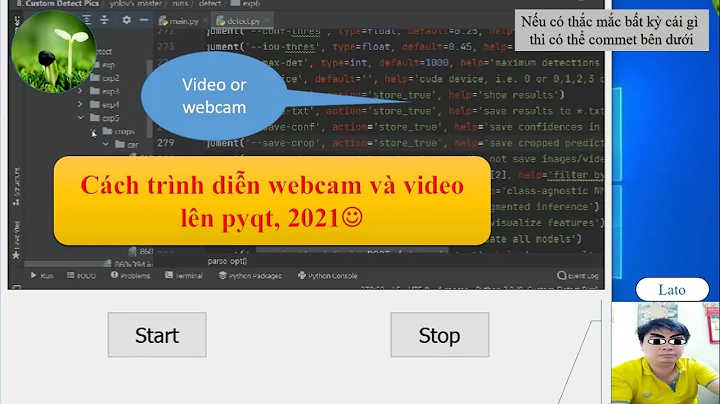How to open svg file in QT (QGraphicsView)
11,253
As per my comment, you could use QGraphicsSvgItem as per documentation:
QGraphicsSvgItem::QGraphicsSvgItem(const QString & fileName, QGraphicsItem * parent = 0)
Constructs a new item with the given parent and loads the contents of the SVG file with the specified fileName.
So, you would basically write something as follows:
QGraphicsSvgItem *item = new QGraphicsSvgItem("example.svg");
You can also follow th example in the documentation if you wish to use it with the QSvgRenderer.
QSvgRenderer *renderer = new QSvgRenderer(QStringLiteral("example.svg"));
QGraphicsSvgItem *item = new QGraphicsSvgItem();
item->setSharedRenderer(renderer);
item->setElementId(QStringLiteral("example"));
Here you can even find a more sophisticated example of doing this:
Related videos on Youtube
Author by
László Papp
Updated on August 13, 2022Comments
-
 László Papp almost 2 years
László Papp almost 2 yearsHow to open svg file like png file. For example it works for png file:
scene=new QGraphicsScene(QRect(10, 10, 680, 520)); view=new QGraphicsView(this); image=new QGraphicsPixmapItem(QPixmap("example.png")); scene ->addItem(image); view ->setScene(scene); view ->setGeometry(QRect(270, 35, 700, 540));Any ideas?







![TUTORIAL - Import SVG Images Without Deformation [ PySide Or PyQt ] [ MODERN GUI ]](https://i.ytimg.com/vi/SHt80L2udUY/hq720.jpg?sqp=-oaymwEcCNAFEJQDSFXyq4qpAw4IARUAAIhCGAFwAcABBg==&rs=AOn4CLC3cngcVh4jH2GvgFu-6xnyBrQl5g)