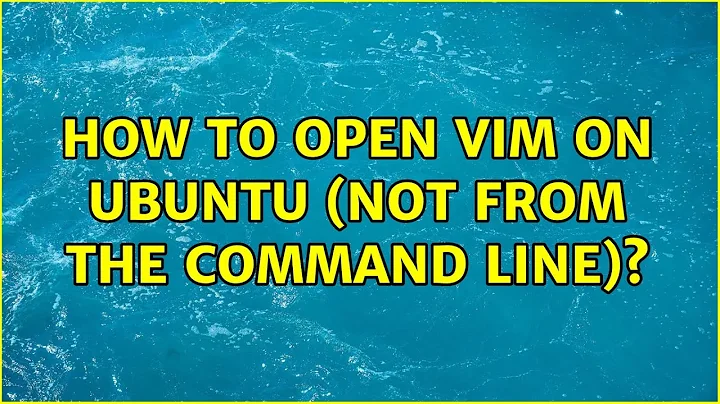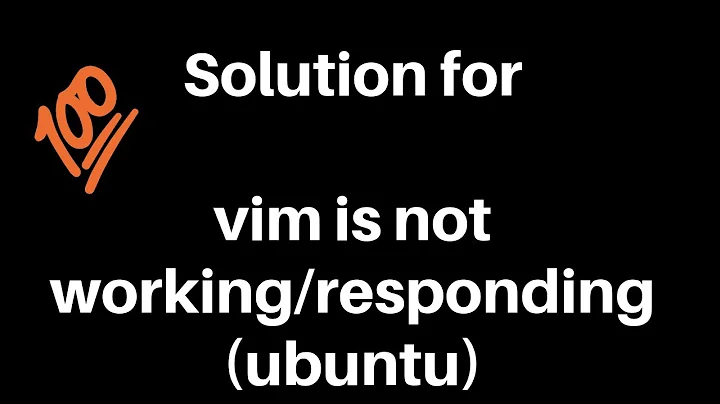How to open VIM on Ubuntu (not from the command line)
Solution 1
'Plain' vim is a command line application -- it can only be run from a command line. You could:
Set up a shortcut to start a terminal that begins running vim immediately.
Use gvim, a non-command-line version of vim.
sudo apt-get install vim-gnome
Solution 2
Since you are using XFCE you should be able to right click on any panel, and add a new 'launcher' item to the panel. Make the name and comment of the launcher whatever you want. The Command will be vim, and check the box to Run in terminal.
The launchers use the search path fine, you shouldn't need to give the fully qualified path to the vim binary to actually run it. But if you did want to find the full path you would something like this which vim from within a terminal.
Related videos on Youtube
some1
Updated on September 18, 2022Comments
-
some1 over 1 year
I have a fresh install of Ubuntu with XFCE as the desktop environment. But there isn't a shortcut for Vim even though it is installed. It does work fine from from the command line by typing in "vim."
How do I find the executable (or is it a binary in Linux?) and/or place a shortcut in the menu? This PC is shared with someone who isn't big on the terminal.
-
alecbz about 8 years"the executable (or is it a binary in Linux?)" Both terms are valid in any OS IMHO. 'Binary' is probably less popular in WIndows/OSX. And technically there is a difference: an executable is any file you can execute, but it could be a non-binary file like a shell script.
-
-
Raffi Khatchadourian over 5 years
Description: Vi IMproved - enhanced vi editor (dummy package) This is a transitional package to install the vim-gtk3 package. You may remove this package if nothing depends on it. -
Guillermo almost 4 yearsvim-gnome does not exists in recent versions of ubuntu.

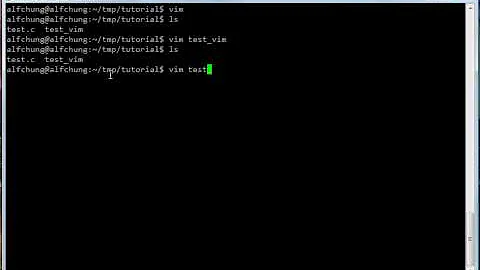

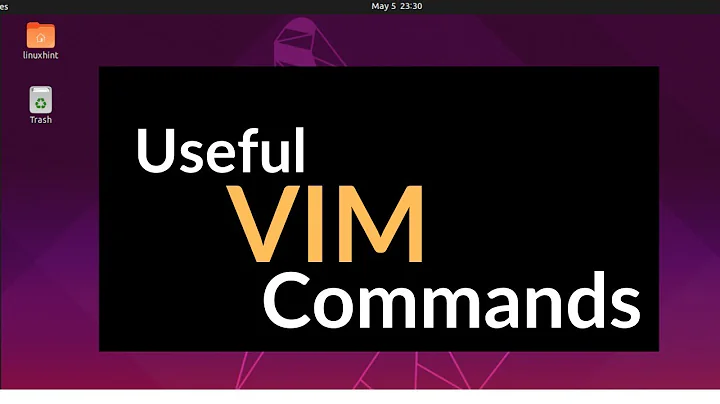
![Install Vim text editor on Linux [ Ubuntu 20.04 ] | aducators.in](https://i.ytimg.com/vi/6YZQ6pLa_eM/hq720.jpg?sqp=-oaymwEcCNAFEJQDSFXyq4qpAw4IARUAAIhCGAFwAcABBg==&rs=AOn4CLD3NiLCBf17U2BXG7Mr6YxbfuwShg)