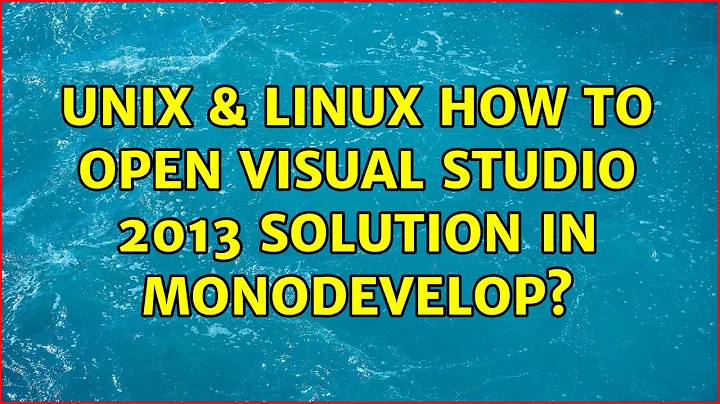How to Open Visual Studio 2013 Solution in MonoDevelop
MonoDevelop 4.2.2 supports Visual Studio 2013 Solutions normally, but you will need change ToolsVersion in your projects. Open each one of the projects in your solution, but open using a text editor your .csproj file and change ToolsVersion="12.0" to ToolsVersion="4.0",
Related videos on Youtube
user2678408
Updated on September 18, 2022Comments
-
user2678408 over 1 year
My Toshiba Laptop had started running slow recently and, quite frankly, I was tired of Windows 8, so I created a USB of the most recent version of Linux Mint and installed it, moving all my needed projects to GitHub.
I installed MonoDevelop because I know of its tendency for WinForms, but when I try opening the .sln file it opens it in a text editor in MonoDevelop rather than as a solution. I have two major Solutions I need to develop Yahtzee and GemsCraft.
How do I open these solutions in MonoDevelop? Yahtzee is in VisualBasic and GemsCraft is in C#
-
 Agi Hammerthief about 10 yearsPerhaps this question could be migrated to Stack Overflow.
Agi Hammerthief about 10 yearsPerhaps this question could be migrated to Stack Overflow.
-
-
nicolas over 8 yearswhat is the impact of such update ? won't that confuse VS ?
-
wizzard0 about 8 yearsVS deals with this pretty good (at least 2012 and 2015), so, dont worry