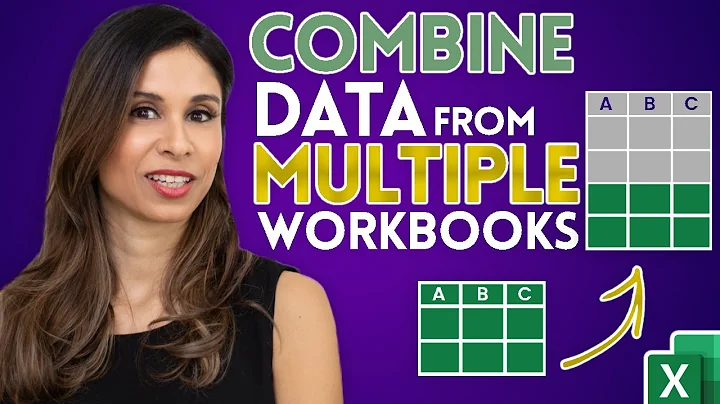How to package separately located files into a same folder structure?
Solution 1
Use the -j option to zip to remove (junk) the paths:
-j
--junk-paths
Store just the name of a saved file (junk the path), and do not store directory names. By default, zip will store the full path (relative to the current directory).
Example
For example, suppose that we have these files:
$ ls */
a/:
file
b/:
file2
And we zip them with -j:
$ zip -j new.zip */*
adding: file (stored 0%)
adding: file2 (stored 0%)
They are stored without paths:
$ unzip -l new.zip
Archive: new.zip
Length Date Time Name ("^" ==> case
--------- ---------- ----- ---- conversion)
0 2014-10-21 22:15 file
0 2014-10-21 22:14 file2
--------- -------
0 2 files
Files with same basename will generate an error
Note that, with -j, if two files from different paths have the same name, it is an error:
$ zip -j new2.zip */*
zip warning: first full name: a/file
second full name: b/file
name in zip file repeated: file
this may be a result of using -j
zip error: Invalid command arguments (cannot repeat names in zip file)
Solution 2
The zip utility has the option --junk-path for that:
$ zip --junk-path pack.zip home/jack/jack.txt home/jim/jim.txt
adding: jack.txt (stored 0%)
adding: jim.txt (stored 0%)
$ unzip -l pack.zip
Archive: pack.zip
Length Date Time Name
--------- ---------- ----- ----
0 2014-10-22 07:12 jack.txt
0 2014-10-22 07:12 jim.txt
--------- -------
0 2 files
Related videos on Youtube
Tommy
Something for nothing. Bite me if you can score 9+ in a CPS Test.
Updated on September 18, 2022Comments
-
 Tommy over 1 year
Tommy over 1 yearWhen I use zip to pack files from different locations, like:
zip pack.zip /home/jack/jack.txt /home/jim/jim.txtThe files would be stored in "pack.zip" as the following structure:
./home/jack/jack.txt ./home/jim/jim.txtBut this is not what I expected. I just hope the files be stored in the root of the zip file like:
./jack.txt ./jim.txtWhat should I do?
-
Thorbjørn Ravn Andersen over 6 yearsAlso see askubuntu.com/q/963270/963
-
-
Thorbjørn Ravn Andersen over 6 years
zip -r -j zip.file dirwill work too.