How to parse a date string into an NSDate object in iOS?
Solution 1
You don't need near as many single quotes as you have (only needed on non date/time characters), so change this:
[self.dateFormatter setDateFormat:@"yyyy'-'MM'-'dd'T'HH':'mm':'ss'Z'"];
To this:
[self.dateFormatter setDateFormat:@"yyyy-MM-dd'T'HH:mm:ssZZZ"];
...
self.currentQuestion.updated = [self.dateFormatter dateFromString:[self.currentParsedCharacterData stringByReplacingOccurrencesOfString:@":" withString:@"" options:0 range:NSMakeRange([self.currentParsedCharacterData length] – 5,5)]];
Documentation here: https://developer.apple.com/library/content/documentation/Cocoa/Conceptual/DataFormatting/Articles/dfDateFormatting10_4.html#//apple_ref/doc/uid/TP40002369-SW1
Unicode Format Patterns: http://unicode.org/reports/tr35/tr35-6.html#Date_Format_Patterns
Dealing with TimeZones with Colons (+00:00): http://petersteinberger.com/2010/05/nsdateformatter-and-0000-parsing/
Solution 2
It took me a while to find the simple answer for this. and there are a lot of solutions that involve bringing in extra third party code.
For those who are struggling with this now and are only supporting iOS 6 and above.
You can set the date formatter to
[dateFormatter setDateFormat:@"yyyy-MM-dd'T'HH:mm:ssZZZZZ"]
And this will properly handle the "-05:00" with the colon.
Solution 3
I was having the same problems with the colon at the end. Here's a function I used to normalize the date to make NSDate happy.
/**
* Timezones are returned to us in the format +nn:nn
* The date formatter currently does not support IS 8601 dates, so
* we convert timezone from the format "+07:30" to "+0730" (removing the colon) which
* can then be parsed properly.
*/
- (NSString *)applyTimezoneFixForDate:(NSString *)date {
NSRange colonRange = [date rangeOfCharacterFromSet:[NSCharacterSet characterSetWithCharactersInString:@":"] options:NSBackwardsSearch];
return [date stringByReplacingCharactersInRange:colonRange withString:@""];
}
Solution 4
The problem is the 'Z' at the end. The way you are writing it within quotes, your parser expects a literal character Z in your time string, and there isn't one. What you want is the Z formatting character without quotes, which indicates that your time string contains time zone information. Which it does, the -05:00 at the end of your string is the time zone.
Since you expect time zone information, setting the time zone in your date formatter is rather pointless. And check the link to the Unicode formatting patterns, that link contains the definitive information that you should trust above all answers you get here.
Solution 5
Solutions is to change :
[self.dateFormatter setDateFormat:@"yyyy'-'MM'-'dd'T'HH':'mm':'ss'Z'"];
To this notation :
[self.dateFormatter setDateFormat:@"yyyy-MM-dd'T'HH:mm:ss'Z'"];
i hope it will help you.
Related videos on Youtube
Comments
-
JohnRock over 3 years
I am trying to parse a date string from xml into an NSDate object in an iPhone app
I am aware this must have been asked before, however, I believe I have the right syntax, but it is not working. Is there a problem with my code?
The date string I need to parse is:
2011-01-21T12:26:47-05:00The code I am using to parse it is:
self.dateFormatter = [[NSDateFormatter alloc] init]; [self.dateFormatter setTimeZone:[NSTimeZone timeZoneForSecondsFromGMT:0]]; [self.dateFormatter setLocale:[[[NSLocale alloc] initWithLocaleIdentifier:@"en_US_POSIX"] autorelease]]; [self.dateFormatter setDateFormat:@"yyyy'-'MM'-'dd'T'HH':'mm':'ss'Z'"]; ... else if([elementName isEqualToString:kUpdated]){ self.currentQuestion.updated = [self.dateFormatter dateFromString:self.currentParsedCharacterData ]; }Any help greatly appreciated. Thanks!
**Based on the link reference from theChrisKent I fixed the problem like so:
else if([elementName isEqualToString:kLastOnDeck]){ NSString *dateStr = self.currentParsedCharacterData; // we need to strip out the single colon dateStr = [dateStr stringByReplacingOccurrencesOfString:@":" withString:@"" options:0 range:NSMakeRange([dateStr length] - 5,5)]; self.currentQuestion.lastOnDeck = [dateFormatter dateFromString:dateStr]; }-
 BergQuester over 6 yearsPossible duplicate of Can I use NSDateFormatter to convert this date string to an NSDate?
BergQuester over 6 yearsPossible duplicate of Can I use NSDateFormatter to convert this date string to an NSDate?
-
-
JohnRock about 13 yearsI found someone asking the same exact question, also with no answer: stackoverflow.com/questions/3561029/… They mention it could be a problem with the colon in the timezone?
-
theChrisKent about 13 years@JohnRock I've updated my answer with a solution and a link. Basically, the formatters aren't setup to deal with that colon, so you remove it prior to the parse.
-
JohnRock about 13 yearstheChrisKent has saved me. Thanks a lot, the last link you provided explained how to solve this issue. Much Obliged!
-
JohnRock about 13 yearsThis looks to be a great function to solve the problem. THanks.
-
Srinivas G about 11 yearsIt returned nil If the date string is 0000-00-00T00:00:00 +0530
-
 Badre about 11 yearsits logic :D, all time is 000000, no time :p
Badre about 11 yearsits logic :D, all time is 000000, no time :p -
Juguang over 10 yearsYear 0 does not exist! Next year of BC1 is AD1 ;-)
-
Hot Licks over 10 yearsNote that the formatter standard now supports "ZZZZZ" for timezone with colon in it.
-
Cameron Lowell Palmer almost 9 yearsI believe your issue is Z.
-
ucangetit almost 9 yearsFor iOS 6 and above, using the "yyyy-MM-dd'T'HH:mm:ssZZZZZ" format is the better solution. please see my answer below.
-
 BergQuester over 6 yearsThis answer needs to be updated. As of iOS 10 the system provided NSISO8601DateFormatter is available for this particular format.
BergQuester over 6 yearsThis answer needs to be updated. As of iOS 10 the system provided NSISO8601DateFormatter is available for this particular format.



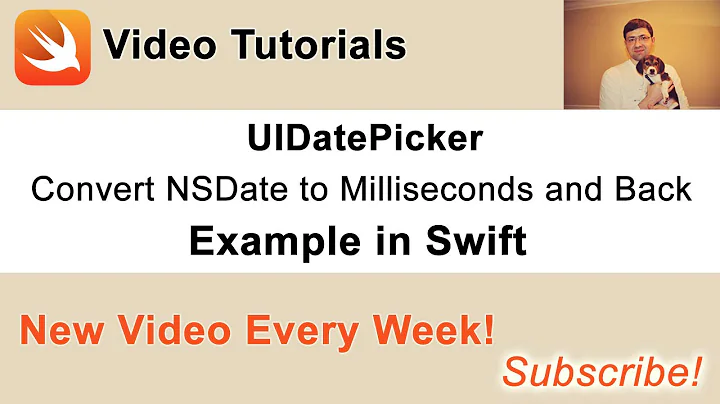


![iOS : converting string to NSDate issue: [__NSDate Length] unrecognized selected](https://i.ytimg.com/vi/suf-H7Pkcoo/hq720.jpg?sqp=-oaymwEcCNAFEJQDSFXyq4qpAw4IARUAAIhCGAFwAcABBg==&rs=AOn4CLBQE_Hjf4T_FPCOziTbK_EJeH50Gw)