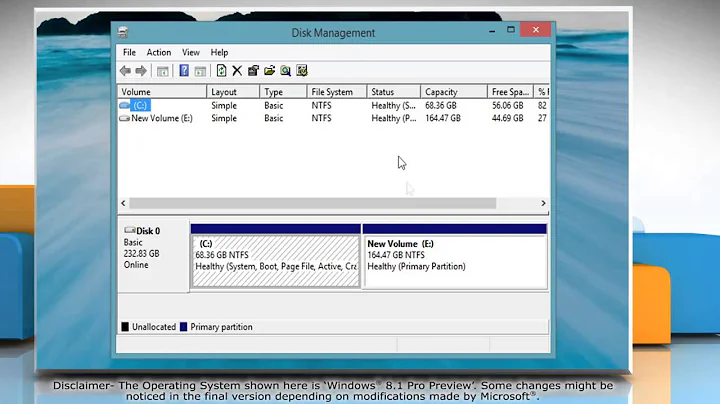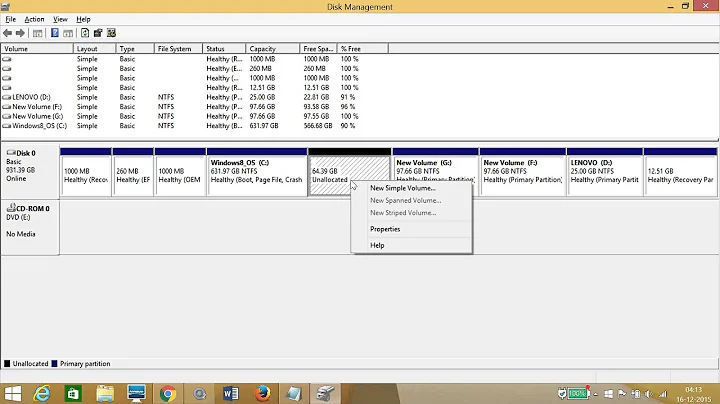How to partition the local hard disk in Windows 8
Solution 1
there are several software available for the partition. We can use EASEUS partition master. for download link click here
Solution 2
I won't be 100% sure until you post a screen shot of your disk management- but it sounds like you are running into an issue that I came across in the past where you can no longer partition the HDD even though you have plenty of available space.
If you are having the same issue I was then your disk management will show your C drive on the right side of the drive. What I learned in this situation is that you cannot extend a drive to the left- only to the right. To fix this I ended up booting into my ubuntu flash drive and using GParted to move my entire C drive to the left side of the disk (this was done with GParted because you cannot move the C drive on the disk while windows is booted). But beware this will break your MBR and you will have to use your windows disc to boot into command prompt and repair the MBR. Here are the commands that will fix your MBR (worked for me in Windows 7 and 8):
/FixBoot. Writes a boot sector onto the system partition to start Windows
/ScanOs. Scans all disks for Windows installations and displays them to you.
/RebuildBcd. Scans all disks for Windows installations and prompts you to pick the ones you want to add to the BCD.
Related videos on Youtube
Sid
Updated on September 18, 2022Comments
-
Sid over 1 year
I'm using Windows 8 and I want to partition my hard disk.
My local disk is of 440 GB and in disk management I partitioned the hard disk into local disk E and F from only one local disk C. But my local hard disk C is 221 GB and it is not further partitioned.
Also, it s saying that the available free space for partitioning is only of 110 MB.
So, I want to know how I partition the hard disk and have hard disk C with around 100 GB.
-
Marcus Chan about 11 yearsCan you post screenshots of your Disk Utility as it is right now? It's confusing the way you're using drive letters in your description.
-
Karan about 11 yearsWhat @MarcusChan means is, post screenshots of your current partition layout as shown by Disk Management.
-
Marcus Chan about 11 yearsSorry again, that's what I meant! @Karan I feel like you're always fixing my mistakes :D
-
Karan about 11 years@MarcusChan: I'm sure you'll do the same for me sometime. :D
-
-
cpast about 11 yearsLink-only answers are discouraged. Could you please go into a bit more detail?
-
 laxmi about 11 yearseasus partition manager is a software which helps in partition the hard disk in a more easier and simpler way. It's tutorials can be available in the internet. download the software and use it. it's really easy
laxmi about 11 yearseasus partition manager is a software which helps in partition the hard disk in a more easier and simpler way. It's tutorials can be available in the internet. download the software and use it. it's really easy