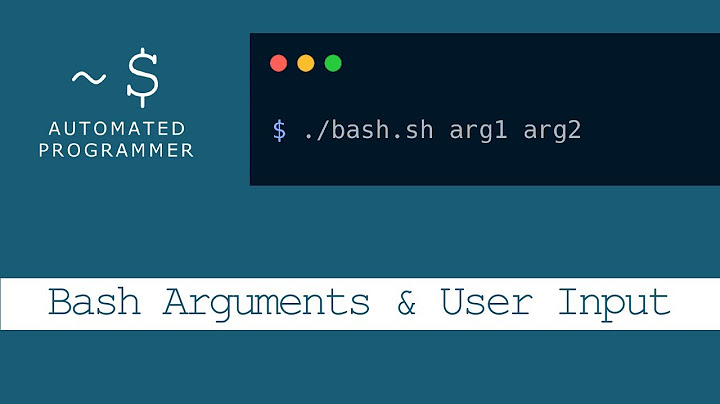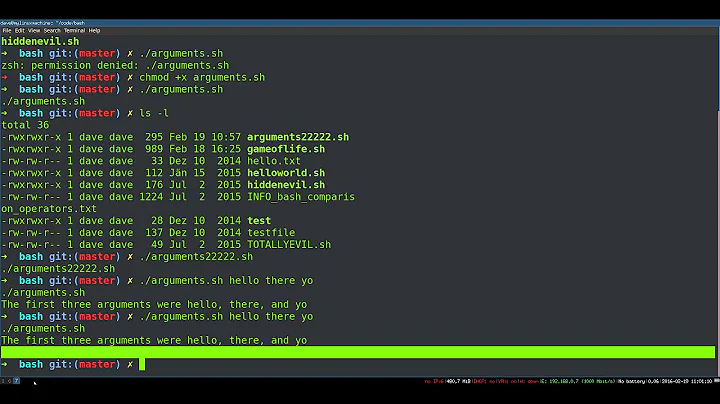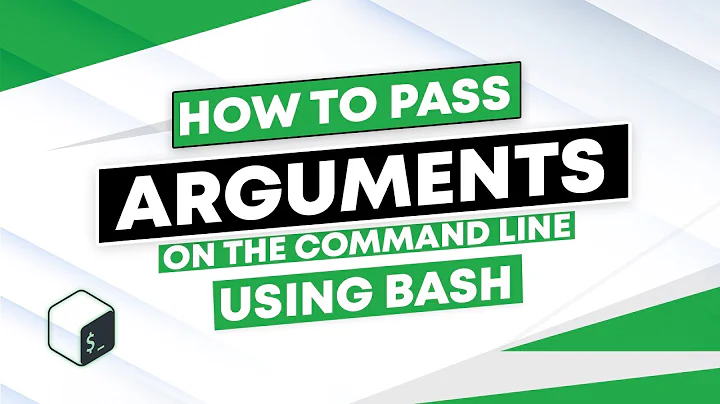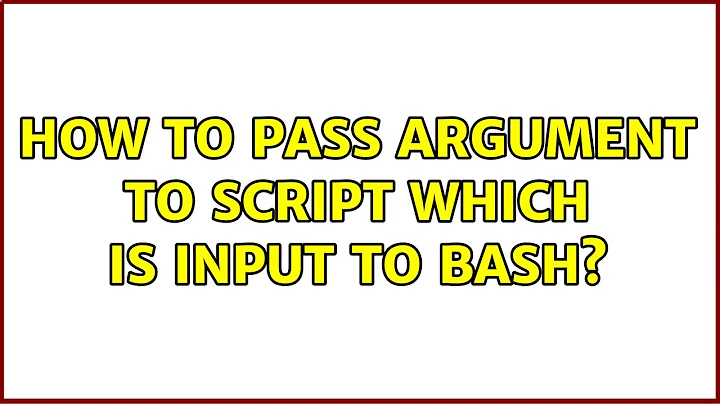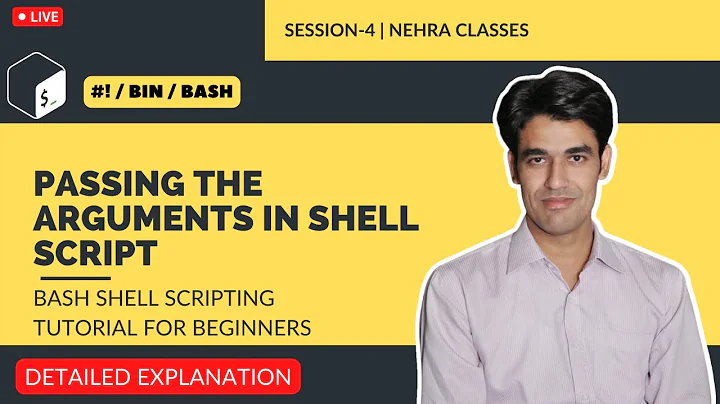How to pass argument to script which is input to bash
6,273
Solution 1
I believe what you are looking for is the -s option. With -s, you can pass arguments to the script.
As a dummy example to illustrate this:
$ echo 'echo 1=$1' | bash -s -- Print
1=Print
Here, you can see that the script provided on stdin is given the positional parameter Print. Your script takes a -u UUID argument and that can be accommodated also:
$ echo 'echo arguments=$*' | bash -s -- -u UUID print
arguments=-u UUID print
So, in your case:
curl -fsSL http://git.io/vvZMn | bash -s -- print
Or,
curl -fsSL http://git.io/vvZMn | bash -s -- -u UUID print
As Stephen Harris pointed out, downloading a script and executing it, sight unseen, is a security concern.
Solution 2
If your system has /dev/stdin, you can use
$ echo 'echo 1=$1' | bash /dev/stdin print
1=print
Do not do this:
$ echo 'echo 1=$1' | bash /dev/stdin -- print
1=--
If you want to use --, do this:
$ echo 'echo 1=$1' | bash -- /dev/stdin print
1=print
Related videos on Youtube
Author by
k06a
Updated on September 18, 2022Comments
-
k06a over 1 year
Right now I have one-liner like this:
curl -fsSL http://git.io/vvZMn | bashIt is downloading script and passing it to bash as stdin file. I would like to run this script with additional argument
print.Maybe something like this?
curl -fsSL http://git.io/vvZMn | bash -- printBut this doesn't work.
-
 Stephen Harris over 7 yearsWhat are you expecting
Stephen Harris over 7 yearsWhat are you expectingprintto do here? Display the commands being run? If so, trybash -x. Note: thiscurl | bashroutine is a massive security hole; you don't get the see what will be run until your server has been pwned.
-