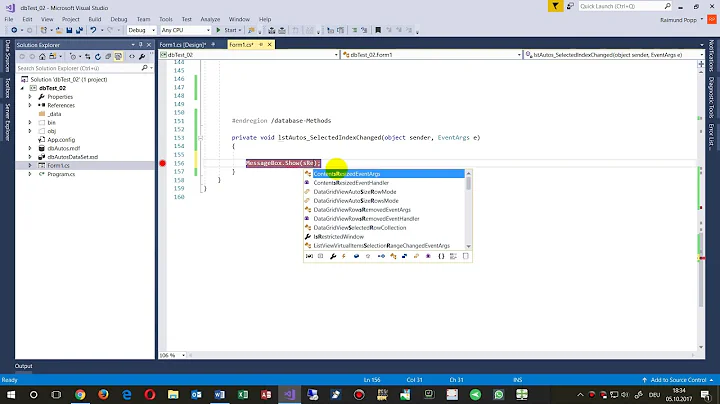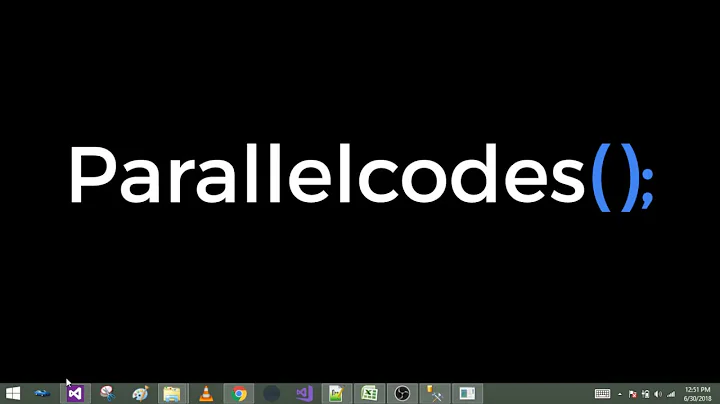How to pass listbox selecteditem as command parameter in a button?
32,842
Try this:
- Name your listbox
- Update the CommandParameter to:
CommandParameter="{Binding ElementName=listBox1,Path=SelectedItem}"
Related videos on Youtube
Author by
Price Jones
Updated on July 09, 2022Comments
-
Price Jones almost 2 years
Here is my situation:
<ListBox ItemsSource="{Binding Path=AvailableUsers}"> <ListBox.ItemTemplate> <DataTemplate> <TextBlock Text="{Binding Path=Id}"/> </DataTemplate> </ListBox.ItemTemplate> </ListBox> <Button Command="{Binding Path=Load}" CommandParameter={???? What goes here ????}/>What I want is to pass the Id that is currently selected in the ListBox. I have a viewmodel behind the scenes that essentially looks like this:
public class ViewModel : DependencyObject { ICommand Load { get; set; } // dependency property but I didn't bother to write it out like one List<User> AvailableUsers { get; set} }How can I send the currently selected item using the xaml?
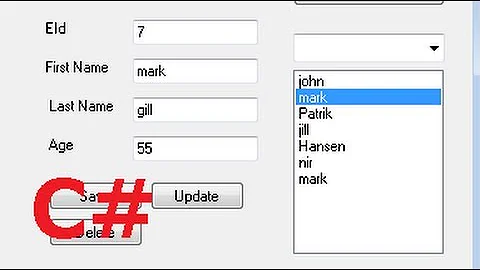

![C# Tutorial - How To Update ListBox Selected Item In C# [ with source code ]](https://i.ytimg.com/vi/LWN12UkB_m0/hq720.jpg?sqp=-oaymwEcCNAFEJQDSFXyq4qpAw4IARUAAIhCGAFwAcABBg==&rs=AOn4CLBLBohQ2oGqgGb-gFwEQyFWXg9eRw)