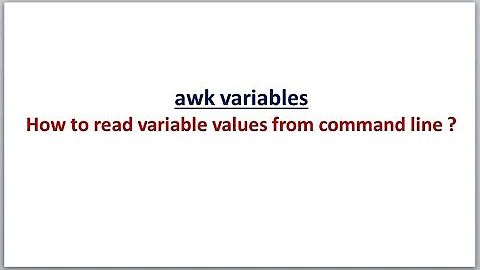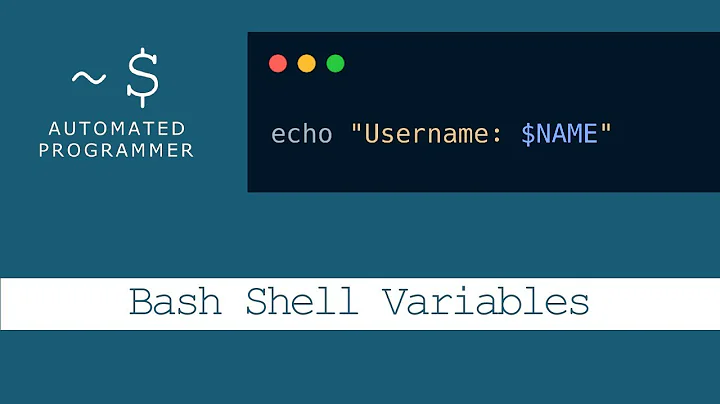How to pass string variable as parameter to awk
67,961
Solution 1
To pass a inside into your awk code, you have to use the -v syntax like this:
$ awk -v myvar="3" 'BEGIN{print myvar}'
# \__________/ \___/
3
In your specific case, just use:
pactl list short sinks | awk -v myvar="$usb_soundcard_sink" '$2==myvar {print $1}'
# \___/ \___/
# |________________________________|
Solution 2
I found that this works too
line=myfile.dat
f=8
s=11
echo $line | awk '{print $'$f',$'$s'}'
Here I have a file called myfile.dat piped into awk which spits out column 8 and 11.
Related videos on Youtube
Author by
Prakash V Holkar
Updated on September 18, 2022Comments
-
 Prakash V Holkar over 1 year
Prakash V Holkar over 1 yearI have following command:
usb_soundcard_sink=$(pactl list short sinks | grep "alsa_output" | awk '{ print $2 }' | tail -n1)output of this command is:
alsa_output.pci-0000_00_1b.0.analog-stereoAnd this is another command that find index number:
var=$(pactl list short sinks | awk '$2=="alsa_output.pci-0000_00_1b.0.analog-stereo" {print $1}')output:
0But I want pass the "usb_soundcard_sink" variable instead of hard coded value i.e. "alsa_output.pci-0000_00_1b.0.analog-stereo" in above command. b'coz value of "usb_soundcard_sink" variable may change dynamically.
Also I tried the following:
var=$(pactl list short sinks | awk '$2=="$usb_soundcard_sink" {print $1}')But it is not working
so how can I pass value of "usb_soundcard_sink" variable to the above command
-
 Admin almost 2 yearsSorry. Bad solution. Unreadable awk script :-(
Admin almost 2 yearsSorry. Bad solution. Unreadable awk script :-(