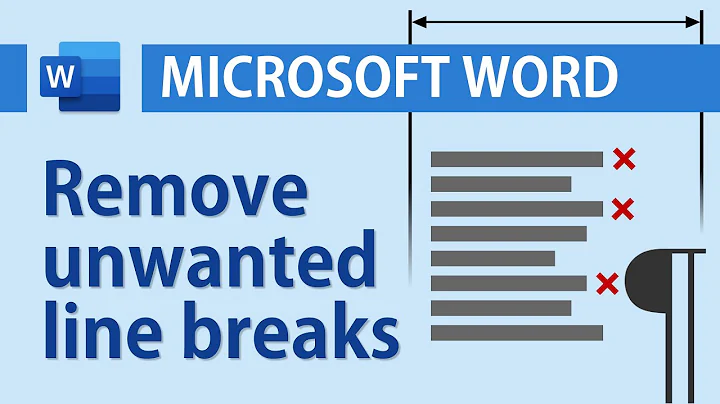How to paste from Notepad into Word without getting extra line breaks after every line
This happens because Word adds spacing after each paragraph, and it considers each pasted line a new paragraph.
Select all text (e.g. Control-A), right-click the selected text, then select Paragraph. Check the box "Don't add space between paragraphs of the same style".
Related videos on Youtube
JasonG
Updated on September 18, 2022Comments
-
JasonG almost 2 years
When I copy text from Notepad and paste it into Microsoft Word (2016) there is an extra line break after every single line.
How do I prevent his from happening?
I found a way to delete all blank lines in a Word document, but that won't help as I need the blank lines that are supposed to be there.
This is not an issue of Microsoft Word using double spacing. There are extra lines.
Turning off word wrap in Notepad didn't change the results (as each line is under 50 characters or so.
Thanks.
-
 Moab almost 5 yearsEither create a macro that does it for you or use this website.....textfixer.com/tools/remove-line-breaks.php
Moab almost 5 yearsEither create a macro that does it for you or use this website.....textfixer.com/tools/remove-line-breaks.php -
JasonG almost 5 yearsThat tool is removing line breaks that I need. There is one kind of line break in the file - manual carriage returns. To end a line, and to create a blank line. That tool is turning multi-lines into one line, and I selected "remove line breaks only." --- There should be a paste-special option in word to deal with this. Isn't there an easy way to fix this?
-
 BillDOe almost 5 yearsI've been copying and pasting notepad into Word for years without any problems. Perhaps what you're experiencing is Word's "spacing after" setting in the Paragraphs section. I set mine to 0 saved at "Normal.dotx". If I need the double space, it's easy enough to do manually.
BillDOe almost 5 yearsI've been copying and pasting notepad into Word for years without any problems. Perhaps what you're experiencing is Word's "spacing after" setting in the Paragraphs section. I set mine to 0 saved at "Normal.dotx". If I need the double space, it's easy enough to do manually. -
JasonG almost 5 yearsI've never noticed this problem before. I haven't changed any Normal.dotx settings, and I am pasting into a blank document.
-
NothingToSeeHere almost 5 yearsOn Options > Display, in the Always show these formatting marks section, turn them all on and make sure what you're actually seeing in Word.
-