How to pause task execution
Solution 1
I believe it is fine to do this but preferable to use TaskCreationOptions.LongRunning.
Task.Factory.StartNew(() =>
{
ExtractStuff(fileName);
},TaskCreationOptions.LongRunning);
Solution 2
Thread.Sleep will block the thread running the Task (which is not ideal), but it can be an acceptable compromise (low risk and not a huge problem to performance) as long as you're not running a large number of tasks in parallel. .NET 4.5 has some improvements with 'async/await' and Task.Delay that will implicitly set up a continuation based on a timer (which doesn't require blocking a running thread), but this is not directly available in 4.0.
You can do the same thing yourself with something like this (not tested much, so use with caution):
class Program
{
static void Main(string[] args)
{
var fullAction = RunActionsWithDelay(DoSomething, 2000, DoSomethingElse);
fullAction.Wait();
Console.WriteLine("Done");
Console.ReadLine();
}
static Task RunActionsWithDelay(Action first, int delay, Action second)
{
var delayedCompletion = new TaskCompletionSource<object>();
var task = Task.Factory.StartNew(DoSomething);
task.ContinueWith(t =>
{
if (t.IsFaulted)
{
delayedCompletion.SetException(t.Exception);
}
else
{
Timer timer = null;
timer = new Timer(s =>
{
try
{
DoSomethingElse();
delayedCompletion.SetResult(null);
}
catch (Exception ex)
{
delayedCompletion.SetException(ex);
}
finally
{
timer.Dispose();
}
}, null, delay, Timeout.Infinite);
}
});
return delayedCompletion.Task;
}
static void DoSomething()
{
Console.WriteLine("Something");
}
static void DoSomethingElse()
{
Console.WriteLine("Something Else");
}
}
This is fairly ugly, though you can encapsulate it a bit better than the above. It does eliminate the 'hanging' thread, but there is additional performance overhead associated with setting up the continuations. I really only recommend doing this if you have a lot of parallel tasks running and they all need to introduce delays.
Solution 3
If you need to delay the execution of ExtractStuff you can take a look at ThreadPool.RegisterWaitForSingleObject and combine with an WaitHandle that is never set.
private static WaitHandle NeverSet = new WaitHandle();
private void ExtractStuff(object state)
{
string filename = state as string;
....
}
private void StartExtract(string filename);
{
ThreadPool.RegisterWaitForSingleObject(NeverSet, ExtractStuff, fileName, seconds * 1000, true);
}
Hope that this will help you in your quest.
user1615362
Updated on June 04, 2022Comments
-
user1615362 12 months
I have this code that creates a task:
Task.Factory.StartNew(() => { ExtractStuff(fileName); });Sometimes I need to pause for few seconds inside
ExtractStuffIs it OK to use the regular
Thread.Sleep(1000)? Or is there another way to pause the running task? -
user1615362 almost 11 yearsNo, I don't need to delay the execution of ExtractStuff. I need to pause the execution of ExtractStuff in the middle based on internal logic.
-
 James Manning almost 11 yearsI don't understand how this is related to the question?
James Manning almost 11 yearsI don't understand how this is related to the question? -
 Dan Bryant almost 11 years@James, this hints to the task scheduler that your Task may take a while to execute and therefore it should avoid tying up a limited resource (like the thread pool) with your Task. This may incur some additional overhead (from allocating a new thread rather than using a thread in the pool) but it may prevent other problems (multiple tasks taking up the pool and promptly sleeping, preventing other tasks from starting.) The takeaway is that if you plan to Sleep in your Task, you probably should consider yourself long-running.
Dan Bryant almost 11 years@James, this hints to the task scheduler that your Task may take a while to execute and therefore it should avoid tying up a limited resource (like the thread pool) with your Task. This may incur some additional overhead (from allocating a new thread rather than using a thread in the pool) but it may prevent other problems (multiple tasks taking up the pool and promptly sleeping, preventing other tasks from starting.) The takeaway is that if you plan to Sleep in your Task, you probably should consider yourself long-running. -
user1615362 almost 11 yearsYou say that Thread.Sleep will block the thread running the Task, but if I use LongRunning, wouldn't this result in only the task being paused and not the thread running the Task?
-
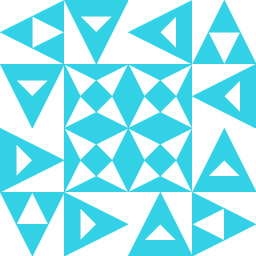 PMC almost 11 years+1, and thanks for expanding my answer, should have came back to it.
PMC almost 11 years+1, and thanks for expanding my answer, should have came back to it. -
 svick almost 11 years@user1615362
svick almost 11 years@user1615362Thread.Sleep()always blocks the current thread. If you useLongRunning, it won't be a thread from theThreadPool, but it will still be some thread, so it's still wasteful. -
user1615362 almost 11 years@svick Your answer is complete nonsense. "but it will still be some thread" Of course it will be some thread, it will be the thread that I want to pause.
-
 svick almost 11 years@user1615362 In that case, I really don't understand the question in your first comment. You first say that you expect that a thread won't be blocked by
svick almost 11 years@user1615362 In that case, I really don't understand the question in your first comment. You first say that you expect that a thread won't be blocked bySleep()and then you say that of course it will be blocked? -
 Dan Bryant almost 11 years@user1615362, Thread.Sleep will block the thread on which the Task is executing. Using a Timer (as above or with the new Task.Delay functionality in .NET 4.5) will register a timer continuation for callback on a thread pool thread, which means that no thread will be blocked while the Task is paused (the thread that was executing the first part is released back to the pool). The latter is valuable in cases where you have multiple tasks that require pausing and you want to allow other tasks to run during the gaps while they are paused, without having to allocate a bunch of dedicated threads.
Dan Bryant almost 11 years@user1615362, Thread.Sleep will block the thread on which the Task is executing. Using a Timer (as above or with the new Task.Delay functionality in .NET 4.5) will register a timer continuation for callback on a thread pool thread, which means that no thread will be blocked while the Task is paused (the thread that was executing the first part is released back to the pool). The latter is valuable in cases where you have multiple tasks that require pausing and you want to allow other tasks to run during the gaps while they are paused, without having to allocate a bunch of dedicated threads. -
user1615362 almost 11 years@DanBryant I understand what you are saying, but the code above is overcomplicated which makes it invalid IMO. I am looking for one line solutions. I am not planning to impress anyone with a coding extravaganza and so will use the dedicated threads instead.
-
 Dan Bryant almost 11 years@user1615362, Agreed, this is only worthwhile if you really need it, due to having many tasks requiring long and/or frequent delays. Async/await and Task.Delay make this much simpler, as then the compiler takes care of creating all of the above ugly code for you.
Dan Bryant almost 11 years@user1615362, Agreed, this is only worthwhile if you really need it, due to having many tasks requiring long and/or frequent delays. Async/await and Task.Delay make this much simpler, as then the compiler takes care of creating all of the above ugly code for you.