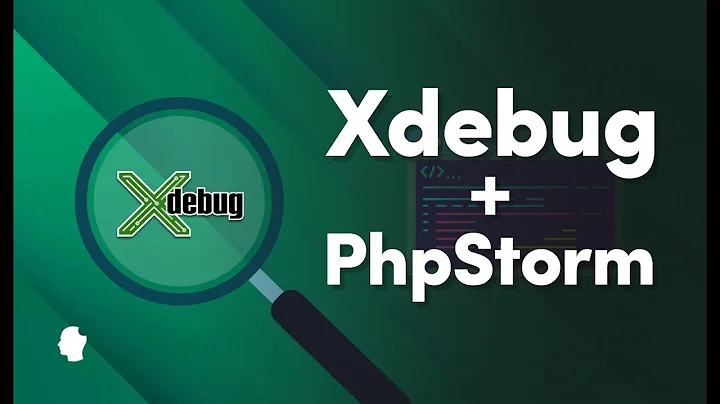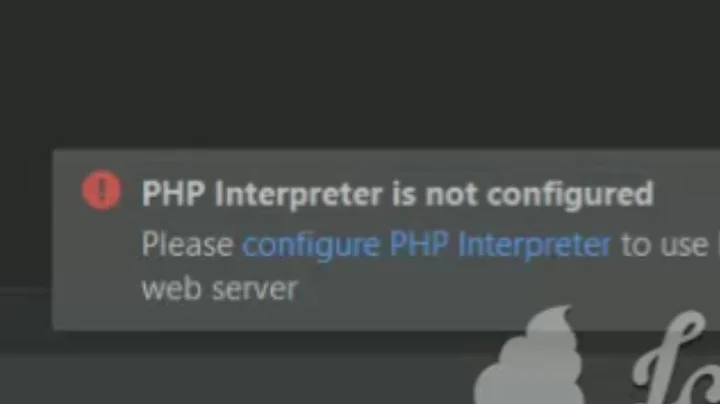How to perform Subversion's switch in PHPStorm
11,201
Solution 1
Unsure of the version of PHP Storm you're using but...
Right click your project, Subversion > Update Directory...
You must hold Shift if you don't see the ellipses because you unchecked the "Display options dialog when these commands are invoked" option (see comments below).
Solution 2
If you set "Don't show this window again" checkbox in "Update" dialog you can press Shift key when clicking "VCS Update" button or hold it when selecting "Update Directory" to be able to switch branches.
Related videos on Youtube
Author by
Radek Benkel
Updated on May 24, 2020Comments
-
Radek Benkel almost 4 years
Is it possible to make a
switchSubversion command from interface of PHPStrom? I'm searching for it and searching and can't find it. -
Radek Benkel over 13 yearsNewest EAP Version. But I don't want to
updatemy working copy. I want to switch working copy to another branch. -
Jenko over 13 yearsYep, poor naming on PHPStorm's part, the update directory can perform a switch too...
-
Radek Benkel over 13 yearsOhhh. I checked that I don't want to show that update window on next updates and forgot, that was such thing. That's why I didn't see switch options. Thanks! :)
-
 Skay about 12 years2singles: where can i revert that flag to show this window again?
Skay about 12 years2singles: where can i revert that flag to show this window again? -
Radek Benkel about 12 years@Skay: Settings -> Version Control (Project settings) -> Confirmation and there you will have: "Display options dialog when these commands are invoked" box with "Update" and "Checkout".
-
rymo over 11 yearsif you see
Update Directorywithout the ellipses (...) you need to change your settings as @singles directs. -
Peter Bagnall over 11 yearsDoes anyone know what happens to shelved changes when you switch branch like this?
-
Nicolas Thery over 7 yearsa few years later ... @PeterBagnall you can still unshelve them ... it works like a patch/merge