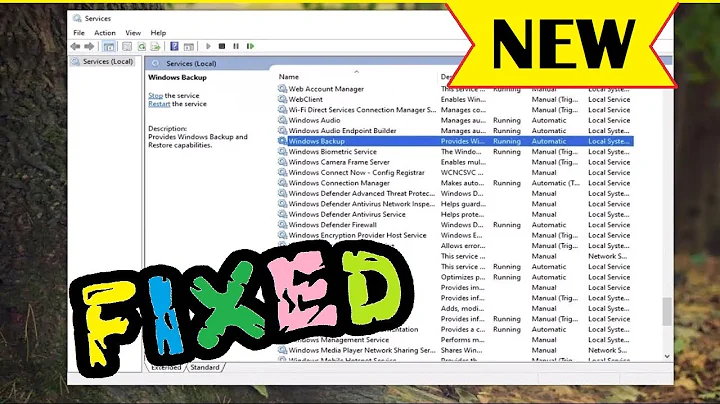How to permanently install Realtek HD audio drivers
Do this when you have audio quality problem (i.e. after restart)
Recommended: create a system restore point.
Go to
runand typedevmgmt.mscand press enter to open device manager.In device manager, under
Sound, video, and game controllersfindHigh definition Audiodriver and right-click it. Choose properties, under theDrivertab chooseDriver Details. Look for one of driver file names, located underC:\windows\system32\drivers.Go to
C:\Windows\System32\DriverStore\FileRepositoryand in the search box, type in one of the driver file names you found in device manager. (in my case, it'sRTKVHD64.sys,AERTAR64.dll, orRTAIODAT.DAT). Now, right click on the found file, and chooseOpen file location. You are in the driver folder now, at the address bar in explorer, click onFileRepositoryto go back to main folder. Now, right click the highlighted folder and chooseProperties, go toSecuritytab and chooseAdvanced. In front of Owner clickChangeand type in your username and click ok. Check the boxReplace owner on subcontainer and objectsand click ok. Now, in theSecuritytab again, chooseEditandAddyour user account and grant itFull control. Apply and exit the Properties. Now, you can delete or cut the highlighted folder to somewhere else.Go back to device manager and on the open driver properties, choose
Uninstalland check the boxDelete the driver software for this device. Restart if required, then manually install your driver.
From now on, it can't revert to previous driver, because it no longer exists.
Disclaimer: Do it at your own risk! I'm not responsible for any critical driver deleted by mistake!
Related videos on Youtube
Comments
-
Dan13_ almost 2 years
When I updated to Windows 10 the audio quality for none Windows applications dropped a lot. I fixed this by downloading a different version of realtek audio drivers and then running the .exe thus installing it.
This fixes the problem perfectly however, the next time I start up the computer the audio reverts to its original quality until I reinstall the drivers again.
Does anyone know how I can install the driver permanently?