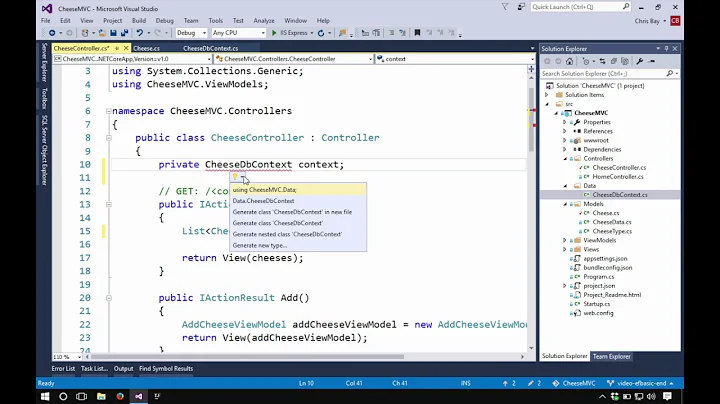How to persist a list of strings with Entity Framework Core?
Solution 1
This can be achieved in a much more simple way starting with Entity Framework Core 2.1. EF now supports Value Conversions to specifically address scenarios like this where a property needs to be mapped to a different type for storage.
To persist a collection of strings, you could setup your DbContext in the following way:
protected override void OnModelCreating(ModelBuilder builder)
{
var splitStringConverter = new ValueConverter<IEnumerable<string>, string>(v => string.Join(";", v), v => v.Split(new[] { ';' }));
builder.Entity<Entity>()
.Property(nameof(Entity.SomeListOfValues))
.HasConversion(splitStringConverter);
}
Note that this solution does not litter your business class with DB concerns.
Needless to say that this solution, one would have to make sure that the strings cannot contains the delimiter. But of course, any custom logic could be used to make the conversion (e.g. conversion from/to JSON).
Another interesting fact is that null values are not passed into the conversion routine but rather handled by the framework itself. So one does not need to worry about null checks inside the conversion routine. However, the whole property becomes null if the database contains a NULL value.
What about Value Comparers?
Creating a migration using this converter leads to the following warning:
The property 'Entity.SomeListOfValues' is a collection or enumeration type with a value converter but with no value comparer. Set a value comparer to ensure the collection/enumeration elements are compared correctly.
Setting the correct comparer for the suggested converter depends on the semantics of your list. For example, if you do not care about the order of its elements, you can use the following comparer:
new ValueComparer<IEnumerable<string>>(
(c1, c2) => new HashSet<string>(c1!).SetEquals(new HashSet<string>(c2!)),
c => c.Aggregate(0, (a, v) => HashCode.Combine(a, v.GetHashCode())),
c => c.ToList()
);
Using this comparer, a reordered list with the same elements would not be detected as changed an thus a roundtrip to the database can be avoided. For more information on the topic of Value Comparers, consider the docs.
Solution 2
You could use the ever useful AutoMapper in your repository to achieve this while keeping things neat.
Something like:
MyEntity.cs
public class MyEntity
{
public int Id { get; set; }
public string SerializedListOfStrings { get; set; }
}
MyEntityDto.cs
public class MyEntityDto
{
public int Id { get; set; }
public IList<string> ListOfStrings { get; set; }
}
Set up the AutoMapper mapping configuration in your Startup.cs:
Mapper.Initialize(cfg => cfg.CreateMap<MyEntity, MyEntityDto>()
.ForMember(x => x.ListOfStrings, opt => opt.MapFrom(src => src.SerializedListOfStrings.Split(';'))));
Mapper.Initialize(cfg => cfg.CreateMap<MyEntityDto, MyEntity>()
.ForMember(x => x.SerializedListOfStrings, opt => opt.MapFrom(src => string.Join(";", src.ListOfStrings))));
Finally, use the mapping in MyEntityRepository.cs so that your business logic doesnt have to know or care about how the List is handled for persistence:
public class MyEntityRepository
{
private readonly AppDbContext dbContext;
public MyEntityRepository(AppDbContext context)
{
dbContext = context;
}
public MyEntityDto Create()
{
var newEntity = new MyEntity();
dbContext.MyEntities.Add(newEntity);
var newEntityDto = Mapper.Map<MyEntityDto>(newEntity);
return newEntityDto;
}
public MyEntityDto Find(int id)
{
var myEntity = dbContext.MyEntities.Find(id);
if (myEntity == null)
return null;
var myEntityDto = Mapper.Map<MyEntityDto>(myEntity);
return myEntityDto;
}
public MyEntityDto Save(MyEntityDto myEntityDto)
{
var myEntity = Mapper.Map<MyEntity>(myEntityDto);
dbContext.MyEntities.Save(myEntity);
return Mapper.Map<MyEntityDto>(myEntity);
}
}
Solution 3
You are right, you do not want to litter your domain model with persistence concerns. The truth is, if you use your same model for your domain and persistence, you will not be able to avoid the issue. Especially using Entity Framework.
The solution is, build your domain model without thinking about the database at all. Then build a separate layer which is responsible for the translation. Something along the lines of the 'Repository' pattern.
Of course, now you have twice the work. So it is up to you to find the right balance between keeping your model clean and doing the extra work. Hint: The extra work is worth it in bigger applications.
Solution 4
This might be late, but you can never tell who it might help. See my solution based on the previous answer
First, you are going to need this reference using System.Collections.ObjectModel;
Then extend the ObservableCollection<T> and add an implicit operator overload for a standard list
public class ListObservableCollection<T> : ObservableCollection<T>
{
public ListObservableCollection() : base()
{
}
public ListObservableCollection(IEnumerable<T> collection) : base(collection)
{
}
public ListObservableCollection(List<T> list) : base(list)
{
}
public static implicit operator ListObservableCollection<T>(List<T> val)
{
return new ListObservableCollection<T>(val);
}
}
Then create an abstract EntityString class (This is where the good stuff happens)
public abstract class EntityString
{
[NotMapped]
Dictionary<string, ListObservableCollection<string>> loc = new Dictionary<string, ListObservableCollection<string>>();
protected ListObservableCollection<string> Getter(ref string backingFeild, [CallerMemberName] string propertyName = null)
{
var file = backingFeild;
if ((!loc.ContainsKey(propertyName)) && (!string.IsNullOrEmpty(file)))
{
loc[propertyName] = GetValue(file);
loc[propertyName].CollectionChanged += (a, e) => SetValue(file, loc[propertyName]);
}
return loc[propertyName];
}
protected void Setter(ref string backingFeild, ref ListObservableCollection<string> value, [CallerMemberName] string propertyName = null)
{
var file = backingFeild;
loc[propertyName] = value;
SetValue(file, value);
loc[propertyName].CollectionChanged += (a, e) => SetValue(file, loc[propertyName]);
}
private List<string> GetValue(string data)
{
if (string.IsNullOrEmpty(data)) return new List<string>();
return data.Split(';').ToList();
}
private string SetValue(string backingStore, ICollection<string> value)
{
return string.Join(";", value);
}
}
Then use it like so
public class Categorey : EntityString
{
public string Id { get; set; }
public string Name { get; set; }
private string descriptions = string.Empty;
public ListObservableCollection<string> AllowedDescriptions
{
get
{
return Getter(ref descriptions);
}
set
{
Setter(ref descriptions, ref value);
}
}
public DateTime Date { get; set; }
}
Solution 5
Extending on the already accepted answer of adding a ValueConverter within the OnModelCreating; you can have this map out for all entities rather than just explicit ones, and you can support storing delimiting characters:
protected override void OnModelCreating(ModelBuilder modelBuilder)
{
foreach (var entity in modelBuilder.Model.GetEntityTypes())
{
foreach (var property in entity.ClrType.GetProperties())
{
if (property.PropertyType == typeof(List<string>))
{
modelBuilder.Entity(entity.Name)
.Property(property.Name)
.HasConversion(new ValueConverter<List<string>, string>(v => JsonConvert.SerializeObject(v), v => JsonConvert.DeserializeObject<List<string>>(v)));
}
}
}
}
So the end result is a serialized array of strings in the database. This approach can also work on other serializable types as well (Dictionary<string, string>, simple DTO or POCO objects...
There is a purist deep down somewhere in me that is mad about persisting seralized data into a database, but I have grown to ignore it every once and a while.
Related videos on Youtube
user1620696
Updated on July 20, 2022Comments
-
user1620696 almost 2 years
Let us suppose that we have one class which looks like the following:
public class Entity { public IList<string> SomeListOfValues { get; set; } // Other code }Now, suppose we want to persist this using EF Core Code First and that we are using a RDMBS like SQL Server.
One possible approach is obviously to create a wraper class
Wraperwhich wraps the string:public class Wraper { public int Id { get; set; } public string Value { get; set; } }And to refactor the class so that it now depends on a list of
Wraperobjects. In that case EF would generate a table forEntity, a table forWraperand stablish a "one-to-many" relation: for each entity there is a bunch of wrapers.Although this works, I don't quite like the approach because we are changing a very simple model because of persistence concerns. Indeed, thinking just about the domain model, and the code, without the persistence, the
Wraperclass is quite meaningless there.Is there any other way persist one entity with a list of strings to a RDBMS using EF Core Code First other than creating a wraper class? Of course, in the end the same thing must be done: another table must be created to hold the strings and a "one-to-many" relationship must be in place. I just want to do this with EF Core without needing to code the wraper class in the domain model.
-
Matías Fidemraizer almost 8 yearsThis is one of the lacks of EF of all time which has been always covered by NHibernate: user types.........
-
Cairo over 4 yearsHere's a clean approach: kimsereyblog.blogspot.com/2017/12/…
-
-
Gert Arnold almost 8 yearsNo good. See what happens if you do
user.StringArray.Add("Something"). -
 Bassam Alugili almost 8 yearsThe pattern u should always set the whole array and not adding and removing the items! If you want this(Add/Remove from collection) feature then you have to build the logic for that in the setter and getter or custome the collection.
Bassam Alugili almost 8 yearsThe pattern u should always set the whole array and not adding and removing the items! If you want this(Add/Remove from collection) feature then you have to build the logic for that in the setter and getter or custome the collection. -
Gert Arnold almost 8 yearsSure. What I'm trying to say is that it's more than reasonable to expect that one can add and remove items with an
ICollectionproperty, so you should support that. -
Métoule over 5 yearsOne does have to worry about null checks, because if you have a null value in your database,
Entity.SomeListOfValueswon't be an empty enumerable but a null one. -
Métoule over 5 yearsAlso, this only works if you assign a value to the property : calling
IList.Addwon't flag the entity as modified, and thus the change won't be saved. -
Sander Aernouts over 3 yearsJust what I was looking for, thanks :)! I proposed a small update to your answer because you can do this without creating a
ValueConverterobject -
 Kappacake about 3 yearswhat about the ValueComparer?
Kappacake about 3 yearswhat about the ValueComparer? -
Dejan over 2 years@demonicdaron just added a section about ValueComparer



![Getting Started with Entity Framework Core [1 of 5] | Entity Framework Core for Beginners](https://i.ytimg.com/vi/SryQxUeChMc/hq720.jpg?sqp=-oaymwEcCNAFEJQDSFXyq4qpAw4IARUAAIhCGAFwAcABBg==&rs=AOn4CLBraOAvKNUyrMGU_98w3_3Xf67oFA)