How to preserve the newline character (\n) when capture output of a command in a variable
Solution 1
It is a known flaw of "command expansion" $(...) or `...` that the last newline is trimmed.
If that is your case:
$ output="$(head -- "$file"; echo x)" ### capture the text with an x added.
$ output="${output%?}" ### remove the last character (the x).
Will correct the value of output.
Solution 2
output=$(head $file) keeps embedded newlines in the value of output, and trims all trailing newlines.
It's how you reference the variable that makes the difference.
Placing the variable reference within double quotes, for example:
echo "$output"
prints the embedded newlines, but not the trailing newlines, which were deleted by the command expansion $(...).
This works because the shell interprets only dollar sign, command expansion (back quotes and $(...)), and back slashes within double quotes; the shell does not interpret whitespace (including newlines) as field separators when inside double quotes.
Solution 3
To also preserve the exit status:
output=$(head < "$file"; r=$?; echo /; exit "$r")
exit_status=$?
output=${output%/}
Note that using / is safer than x as there are some character sets used by some locales where the encoding of some characters end in the encoding of x (while the encoding of / would generally not be found in other characters as that would make path lookup problematic for instance).
Related videos on Youtube
return 0
Updated on September 18, 2022Comments
-
return 0 almost 2 years
As a simple example, I have a bunch of source code files. I want to store the "head" command output to a variable for all these files.
I tried:
output=$(head $file)but what happened is that this automatically trimmed all
\ncharacters when storing the output to a variable.How do I store the command output as is without removing
\ncharacters?-
cuonglm over 8 yearsYou mean the leading and trailing newlines was trimmed, or only the trailing ones?
-
Sushant about 8 yearsnitpick:
\nis Line Feed, not Carriage Return
-
-
cuonglm over 8 yearsNo, adding quotes in the RHS of assignment make no difference. See unix.stackexchange.com/q/178294/38906
-
Mingye Wang over 8 yearsCommand substitution does eat up trailing newlines.
-
 Kusalananda over 4 yearsAlso, outputting the value with e.g.
Kusalananda over 4 yearsAlso, outputting the value with e.g.echowould never preserve the internal newlines if the variable expansion wasn't quoted. See e.g. the difference betweenecho $multilineandecho "$multiline". Also: Why is printf better than echo? -
 leaf over 4 yearsHi :-) I would say "the last newlines are trimmed". Am I right ?
leaf over 4 yearsHi :-) I would say "the last newlines are trimmed". Am I right ? -
MrMas about 4 yearsHow I set the variable didn't help but how I used it did which is why I like this answer.
-
nullPainter about 3 yearsYou could avoid the need to remove
xby using$ output=$(head -- "$file"; echo '')"(i.e. echo an empty string, will still makeechoprint the newline). -
 Faither about 3 yearsRelated: mywiki.wooledge.org/CommandSubstitution (Command substitutions strip all trailing newlines from the output of the command inside them).
Faither about 3 yearsRelated: mywiki.wooledge.org/CommandSubstitution (Command substitutions strip all trailing newlines from the output of the command inside them). -
 Robin A. Meade almost 3 years"the last newline is trimmed" incorrectly implies that command substitution trims at most one trailing newline, when, in reality, "sequences of one or more <newline> characters at the end of the substitution" are removed. – POSIX
Robin A. Meade almost 3 years"the last newline is trimmed" incorrectly implies that command substitution trims at most one trailing newline, when, in reality, "sequences of one or more <newline> characters at the end of the substitution" are removed. – POSIX

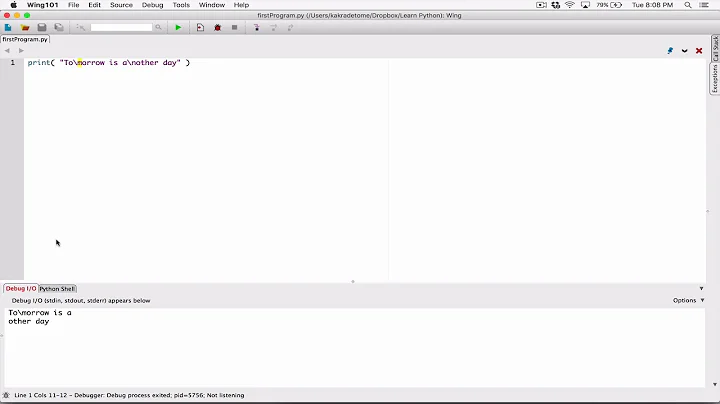

![[c][explained] Problems with scanf](https://i.ytimg.com/vi/Kl23Gjp_bmI/hq720.jpg?sqp=-oaymwEcCNAFEJQDSFXyq4qpAw4IARUAAIhCGAFwAcABBg==&rs=AOn4CLCMT1F-IPJROiaeCd3j-iGW98eqyA)


![Track 1- Quest 10 Complete Solution[Part-1]|Monitoring Multiple Projects with Cloud Monitoring](https://i.ytimg.com/vi/joW6fVH9mzg/hq720.jpg?sqp=-oaymwEcCNAFEJQDSFXyq4qpAw4IARUAAIhCGAFwAcABBg==&rs=AOn4CLAHGUWquTJeHEH8_BTMJud8dh0big)