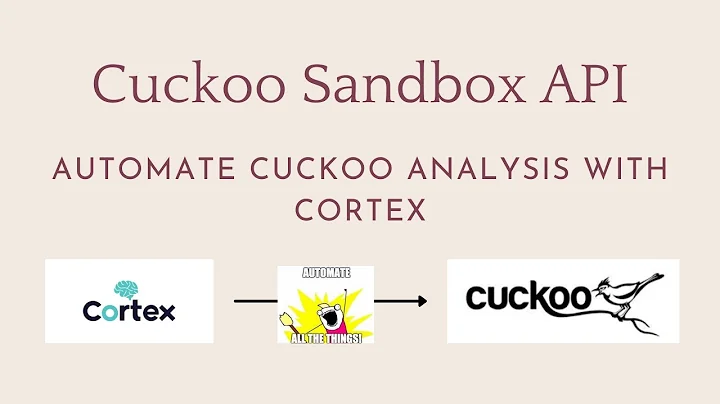How to Pretty Print Hive Output
15,354
Solution 1
Use
set hive.cli.print.header=true;
to print column names [1].
As for the spacing, the output is already tab separated so how you process it further is up to you.
Solution 2
You can now also use the Beeline command line tool which outputs data in a pretty format. [0]
Should you want vertical output, like MySQL \G, you can set --outputformat=vertical.
Related videos on Youtube
Author by
David Williams
Updated on September 14, 2022Comments
-
David Williams over 1 year
How do I have Hive print out nicely formatted results, with column names and pleasantly space, such as mysql? For example:
$ hive -f performanceStatistics.hql ... Kill Command = /usr/lib/hadoop/bin/hadoop job -kill job_201306211023_1053 Hadoop job information for Stage-1: number of mappers: 8; number of reducers: 1 2013-09-04 17:30:56,092 Stage-1 map = 0%, reduce = 0% 2013-09-04 17:31:03,132 Stage-1 map = 25%, reduce = 0%, Cumulative CPU 13.87 sec ... MapReduce Total cumulative CPU time: 2 minutes 5 seconds 260 msec Ended Job = job_201306211023_1053 MapReduce Jobs Launched: Job 0: Map: 8 Reduce: 1 Cumulative CPU: 125.26 sec HDFS Read: 1568029694 HDFS Write: 93 SUCCESS Total MapReduce CPU Time Spent: 2 minutes 5 seconds 260 msec OK 19.866045211878546 0.023310810810810812 10 0 824821 25 1684.478659112734 0.16516737901191694 Time taken: 34.324 secondsHow do I get the results with the column names and good spacing? I would also like to have an extended view like mysql \G or \x in PostgreSQL.