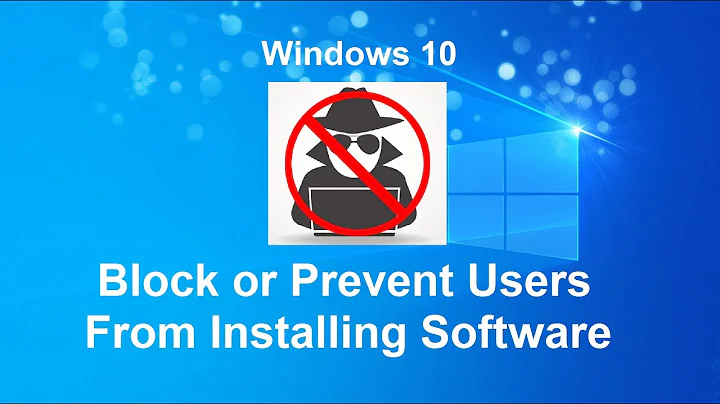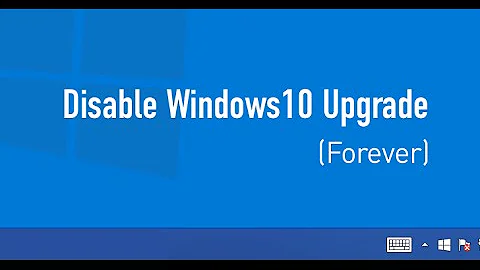How to prevent an account from downloading in Windows 7
12,773
Yes and No.
You can prevent this in Internet Explorer by going to Control Panel or Tools menu, then Internet Options.
Go to the Security Tab and under Internet choose Custom Level.
From here, you can disable File Download

However, this can easily be overwritten by someone who knows what they are doing, you may want to consider locking down the machine through Group Policy if on a domain or the Local Security policy otherwise.
Related videos on Youtube
Comments
-
Svante over 1 year
Is there a way to prevent accounts from downloading files in Windows 7?
-
Svante over 13 yearsHappy to accept Wil's answer below as I am happy to have only Internet Explorer on the machine.
-
Svante over 13 yearsUpdate: have just found that Windows Live Family Safety lets you block downloads for accounts that it monitors.
-
-
Svante over 13 yearsThanks Wil, that would be just perfect. How could I prevent this being overwritten using Local Security Policy?
-
William Hilsum over 13 years@Sean Kearon - without the whole user being locked down, it will still be possible to overwrite this restriction, however, the easiest guide I can show you is this - malektips.com/internet_explorer_7_0037.html
-
Svante over 13 yearsWil - you're a star, much appreciated :)

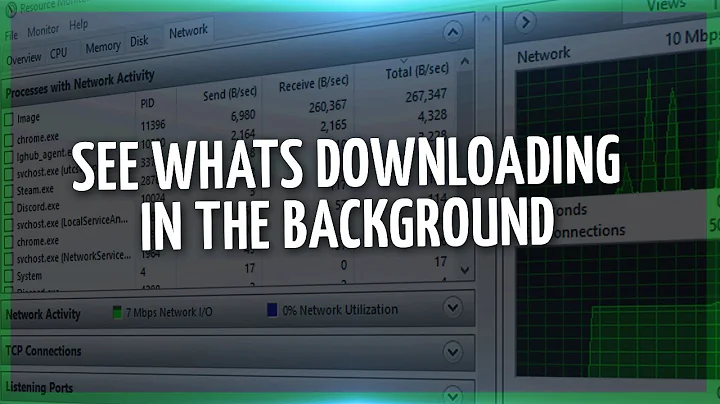
![How to Block Downloads in Google Chrome on Windows 10 [Tutorial]](https://i.ytimg.com/vi/s_TyL9xX-zM/hq720.jpg?sqp=-oaymwEcCNAFEJQDSFXyq4qpAw4IARUAAIhCGAFwAcABBg==&rs=AOn4CLAby7omeontrZJ24zzfyYhR_Etd5Q)