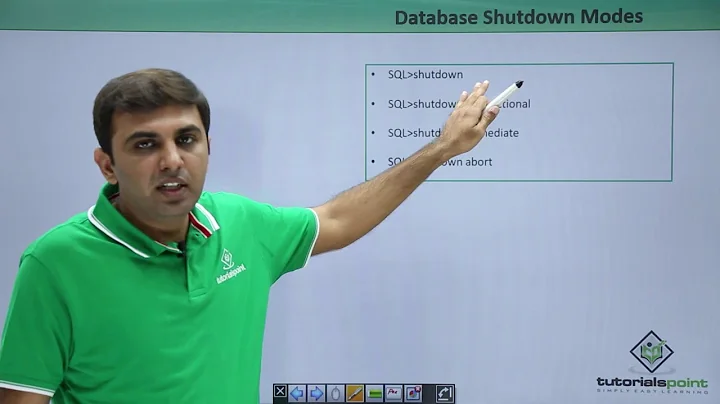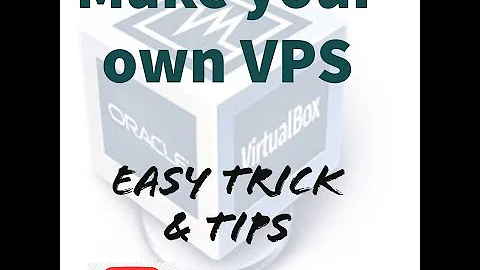How to prevent oracle-xe from automatically launching at startup?
5,969
I had the exact same issue. The following seems to work on 16.04.
To stop the service right now (will not persist after system reboot):
sudo systemctl stop oracle-xe
To prevent it from launching on next startup (persist after system reboot):
sudo systemctl disable oracle-xe
To start it again right now (will not persist after system reboot):
sudo systemctl start oracle-xe
To make it automatically launch on startup (persist after system reboot):
sudo systemctl enable oracle-xe
More details about systemctl are here on Digital Ocean
Related videos on Youtube
Author by
Bruno Rozendo
Updated on September 18, 2022Comments
-
Bruno Rozendo over 1 year
I did a new install of Oracle 11g XE on my Ubuntu 16.04 ( following this tutorial)
Every thing its up and running.
The problem is: When installing I said not to start at boot.
Do you want Oracle Database 11g Express Edition to be started on boot (y/n) [y]:nyet the Oracle continues start on boot.
bruno@ubuntu:/etc/init.d$ ps aux | grep oracle oracle 914 0.0 0.0 45248 4664 ? Ss 19:12 0:00 /lib/systemd/systemd --user oracle 916 0.0 0.0 63212 1860 ? S 19:12 0:00 (sd-pam) oracle 1031 0.0 0.1 224520 20116 ? Ssl 19:12 0:00 /u01/app/oracle/product/11.2.0/xe/bin/tnslsnr LISTENER -inherit oracle 1421 0.0 0.2 1268904 46568 ? Ss 19:12 0:00 xe_pmon_XE oracle 1423 0.0 0.2 1266624 42476 ? Ss 19:12 0:00 xe_psp0_XE oracle 1563 0.0 0.2 1266624 40556 ? Ss 19:12 0:00 xe_vktm_XE oracle 1567 0.0 0.2 1266624 40212 ? Ss 19:12 0:00 xe_gen0_XE oracle 1569 0.0 0.2 1266624 40468 ? Ss 19:12 0:00 xe_diag_XE oracle 1571 0.0 0.4 1267136 65812 ? Ss 19:12 0:00 xe_dbrm_XE oracle 1573 0.0 0.2 1267136 44040 ? Ss 19:12 0:00 xe_dia0_XE oracle 1575 0.0 0.3 1266624 56080 ? Ss 19:12 0:00 xe_mman_XE oracle 1577 0.0 0.2 1272760 48908 ? Ss 19:12 0:00 xe_dbw0_XE oracle 1579 0.0 0.3 1282176 50040 ? Ss 19:12 0:00 xe_lgwr_XE oracle 1581 0.0 0.2 1267136 47848 ? Ss 19:12 0:00 xe_ckpt_XE oracle 1583 0.0 0.7 1271296 118084 ? Ss 19:12 0:00 xe_smon_XE oracle 1585 0.0 0.3 1267136 61848 ? Ss 19:12 0:00 xe_reco_XE oracle 1587 0.0 0.7 1272556 121628 ? Ss 19:12 0:00 xe_mmon_XE oracle 1589 0.0 0.2 1266624 47296 ? Ss 19:12 0:00 xe_mmnl_XE oracle 1591 0.0 0.2 1274948 39844 ? Ss 19:12 0:00 xe_d000_XE oracle 1593 0.0 0.2 1267820 37456 ? Ss 19:12 0:00 xe_s000_XE oracle 1595 0.0 0.2 1267820 37476 ? Ss 19:12 0:00 xe_s001_XE oracle 1597 0.0 0.2 1267820 37472 ? Ss 19:12 0:00 xe_s002_XE oracle 1599 0.0 0.2 1267820 37416 ? Ss 19:12 0:00 xe_s003_XE oracle 2121 0.1 0.2 1266624 41436 ? Ss 19:13 0:01 xe_vkrm_XE oracle 2125 0.0 0.2 1266624 44412 ? Ss 19:13 0:00 xe_qmnc_XE oracle 2144 0.0 0.6 1273288 99460 ? Ss 19:13 0:00 xe_cjq0_XE oracle 2192 0.0 0.5 1268160 84412 ? Ss 19:13 0:00 xe_q000_XE oracle 2194 0.0 0.3 1266620 50516 ? Ss 19:13 0:00 xe_q001_XE oracle 2429 0.0 0.2 1266624 40732 ? Ss 19:18 0:00 xe_smco_XE oracle 2431 0.0 0.3 1266620 52712 ? Ss 19:18 0:00 xe_w000_XE/etc/init.d/oracle-xe
case "$1" in start) if [ "$0" != "/etc/init.d/oracle-xe" ] then if test -f "$CONFIGURATION" then if test "$ORACLE_DBENABLED" != "true" then exit 0 fi else echo "Oracle Database 11g Express Edition is not configured. You must run '/etc/init.d/oracle-xe configure' as the root user to configure the database." exit 0 fi fi start ;;/etc/default/oracle-xe
#This is a configuration file for automatic starting of the Oracle #Database and listener at system startup.It is generated By running #'/etc/init.d/oracle-xe configure'.Please use that method to modify this #file # ORACLE_DBENABLED:'true' means to load the Database at system boot. ORACLE_DBENABLED=false # LISTENER_PORT: Database listener LISTENER_PORT=1521 # HTTP_PORT : HTTP port for Oracle Application Express HTTP_PORT=9991 # Configuration : Check whether configure has been done or not CONFIGURE_RUN=trueWhat can I do?
-
 David Foerster over 7 yearsWelcome to Ask Ubuntu! I recommend editing this answer to expand it with specific details what this is supposed to do. (See also How do I write a good answer? for general advice about what sorts of answers are considered most valuable on Ask Ubuntu.)
David Foerster over 7 yearsWelcome to Ask Ubuntu! I recommend editing this answer to expand it with specific details what this is supposed to do. (See also How do I write a good answer? for general advice about what sorts of answers are considered most valuable on Ask Ubuntu.) -
mook765 over 7 yearsCould you please clarify this a bit, it is really difficult what exactly that means...