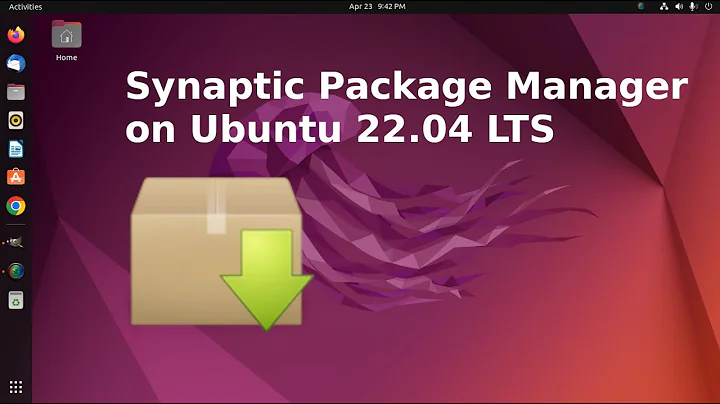How to prevent Synaptic Package Manager from asking for password?
6,009
The Software Centre falls on PolicyKit for its permissions. This allows the fine grain permissions you've seen. Synaptic does not. Like the command line tools, it needs to run as root.
The most simple way to allow a user access to it without having to type their password is by editing /etc/sudoers. This would allow you to set certain sudo commands to not require a password.
username ALL=(ALL) ALL, NOPASSWD: /usr/sbin/synaptic
You might then have to edit the launcher from gksu synaptic to sudo synaptic. But you might not.
Related videos on Youtube
Comments
-
Kathy001 over 1 year
This is similar to How to prevent system applications (like the Software Center) from asking for password? However that solution does not work for Synaptic Package Manager in 10.04.
-
 Admin about 13 yearsI know you what you want to achieve, and you might have heard this before, but: This is not a good idea.
Admin about 13 yearsI know you what you want to achieve, and you might have heard this before, but: This is not a good idea. -
 belacqua about 13 years@chauncellor -- Why is this necessarily a bad idea? Is this not a situation where rational risk assessment can be employed?
belacqua about 13 years@chauncellor -- Why is this necessarily a bad idea? Is this not a situation where rational risk assessment can be employed? -
 Admin about 13 yearsLike all things, assessment is up to the administrator. Normally I could understand disabling such a thing for offline boxes but obviously you are online. Policies are there for a reason and when you circumvent security measures you are sacrificing a portion of safety. Whether or not it's worth the risk is up to you. But you are asking to be granted infinite root access for a program - something that could be exploited should any with malicious intent decide to target you.
Admin about 13 yearsLike all things, assessment is up to the administrator. Normally I could understand disabling such a thing for offline boxes but obviously you are online. Policies are there for a reason and when you circumvent security measures you are sacrificing a portion of safety. Whether or not it's worth the risk is up to you. But you are asking to be granted infinite root access for a program - something that could be exploited should any with malicious intent decide to target you.
-
-
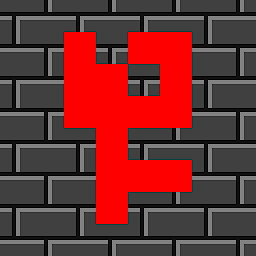 Fabian Röling over 6 yearsI have no root password on my Raspberry Pi and it still asked for it. Only adding
Fabian Röling over 6 yearsI have no root password on my Raspberry Pi and it still asked for it. Only addingsudoto the beginning of the launcher fixed it for me.