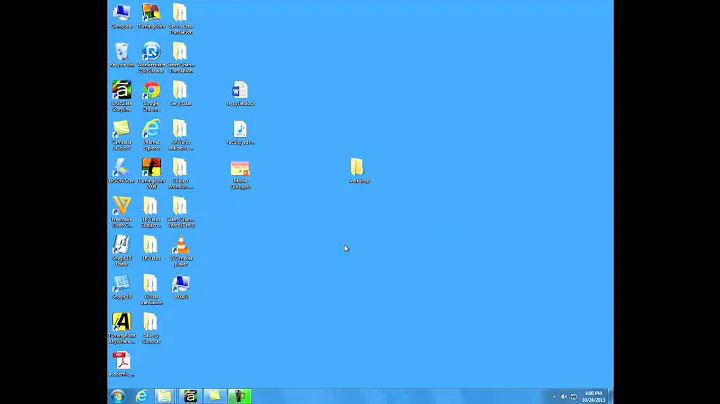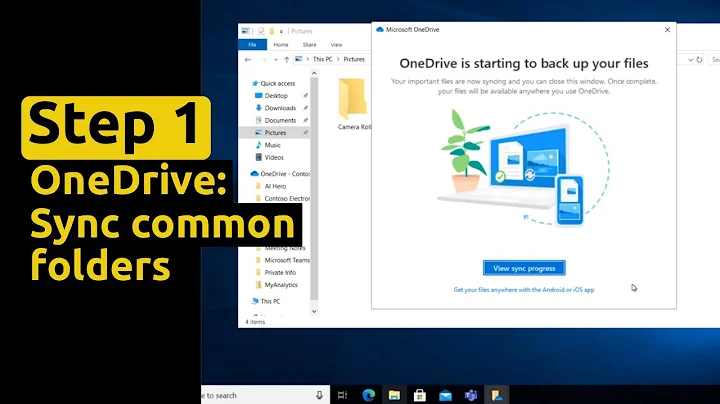How to prevent the auto creation of the "Desktop" folder?
11,757
You can do this by creating or editing a file called user-dirs.dirs in ~/.config. Mine has the following:
XDG_DESKTOP_DIR="$HOME/"
XDG_DOCUMENTS_DIR="/srv/documents/"
XDG_DOWNLOAD_DIR="$HOME/downloads/"
XDG_MUSIC_DIR="/srv/music/"
XDG_PICTURES_DIR="/srv/pictures/"
XDG_VIDEOS_DIR="$HOME"
Firefox follows whatever you have for XDG_DESKTOP_DIR.
Related videos on Youtube
Author by
Eric
Updated on September 18, 2022Comments
-
Eric almost 2 years
Possible Duplicate:
Which application should I blame for compulsively creating a directory again and again?When I upload files via Firefox, the
Open Filedialog appears and theDesktopfolder is automatically created. I am using Arch Linux with Xmonad and quite frankly I don't need aDesktopfolder inside myhomefolder.How do I stop this from happening in the future (i.e. disable the auto creation of the
Desktopfolder)? -
feklee about 9 yearsSimply run:
xdg-user-dirs-update --set DESKTOP ~