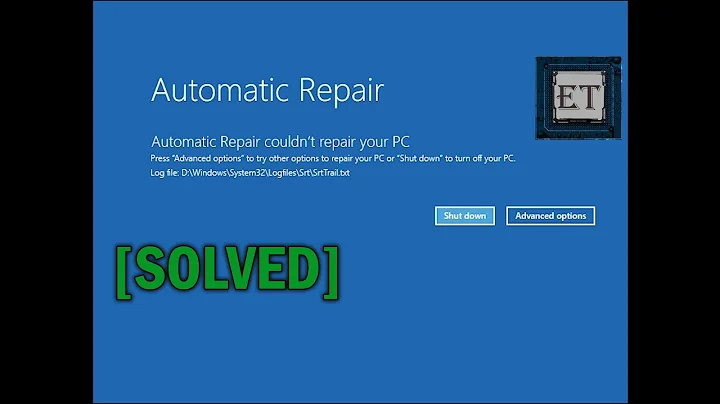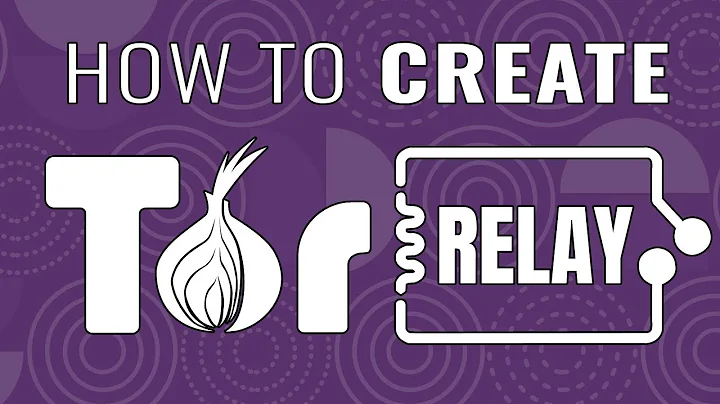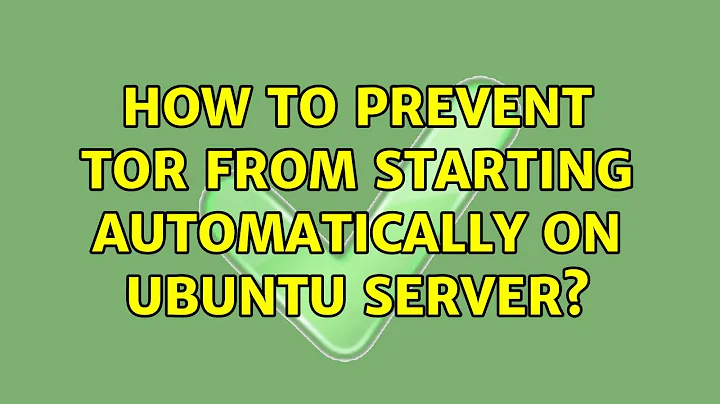How to prevent Tor from starting automatically on Ubuntu server?
20,991
Solution 1
This is quite confusing. But generally you can edit /etc/default/tor and change RUN_DAEMON="yes" to RUN_DAEMON="no". Now Vidalia should start its own tor and tor should not start at startup.
Solution 2
Small update. Since 15.04, Ubuntu uses systemd instead of upstart by default so now to disable tor on startup we should run:
sudo systemctl disable tor.service
Solution 3
You have several options here. For a GUI user I'd suggest using bum (Boot-Up Manager) like this answer. However you are using a server and at the moment Tor has not moved to upstart, so you can use update-rc.d or rm.
- Enter
sudo update-rc.d -f tor remove. This removes all symlinks and at the next reboot Tor will not start. The answer to "Chkconfig alternative for Ubuntu Server?" discusses this. - Enter
sudo update-rc.d tor disable. This changes the start script to a stop script and effectively also disables Tor starting at boot time. The answer to "how to stop apache2, mysql from starting automatically as computer starts?" discusses this method. - As SystemV only uses symbolic links, you can use
rmto remove these:sudo rm /etc/rc?.d/S*tor. This deletes every file in thercX.dsubdirectories (Xstands for a number or S) which starts with the letterS(for Start script) and ends withtor. - The same effect has a combination of
findandrm:find /etc/rc?.d -type l -name "S*tor" -exec rm {} \;. This looks specific for symbolic links.
Related videos on Youtube
Author by
qbi
Updated on September 18, 2022Comments
-
qbi over 1 year
How do I stop Tor from starting automatically on startup? It is Ubuntu Server so I don't have any GUI.
-
lmat - Reinstate Monica about 10 yearsThat doesn't seem confusing to me. Thanks for the advice!