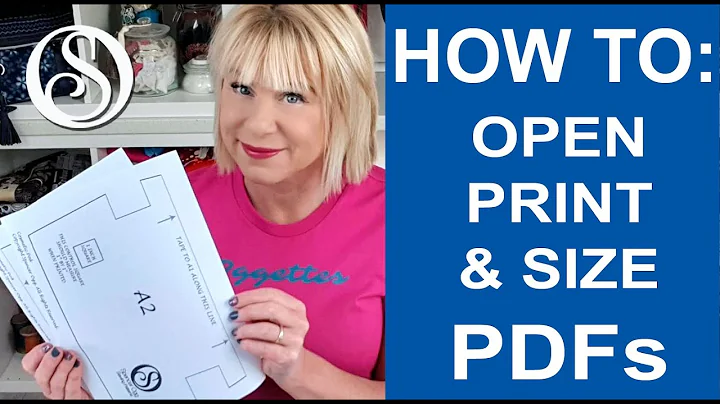How to print documents to pdf
Solution 1
CutePDF Writer is working well for us (way less flaky than the slightly old version of Acrobat we are running at work, anyway)
EDIT: There is also information in the CutePDF FAQ about using parameters to change the print quality/file size settings which we have found useful for larger documents.
Solution 2
I prefer PDFCreator over the other tools. Much more flexibility than the others but probably is an overkill for simple purposes.
Solution 3
Using the built-in Export to PDF option in OpenOffice.org has one VERY major advantage over anything that simulates a printer: it creates clickable table of contents, cross-references, indexes and explicit internet links. Of course, most PDF viewers will recognise some URLs and email addresses. But when linking some text to some URL, most PDF printers do not make that into a clickable link. That's simply because the print processor does not "tell" the PDF printer about this.
As a side note: on a Mac, PDF is very much integrated. Still, when using OpenOffice.org on a Mac, one should also explicitly use Export to PDF -- using the Save to PDF option from a Mac's print dialog does not create clickable links. However, some other Mac programs do in fact somehow send such information to the Mac's print processor, through the print dialog. For example, when saving to PDF using the print dialog in Pages, Safari or OmniWeb (the latter being non-Apple software), all links are in fact clickable. (On a Mac, when one does NOT want clickable links when saving a web site as PDF, one should in fact use Firefox instead.)
By the way: getting a clickable table of contents is a very good reason to learn how to use styles and headers. One should never have to create a table of contents manually!
Solution 4
If it's Office 2007 applications that you're printing from, there's an add-in to provide a Save as PDF option:
Office 2007 Save as PDF Add-in
Solution 5
I used primo pdf since a while, and it works great
Related videos on Youtube
Artur Carvalho
Updated on September 17, 2022Comments
-
Artur Carvalho over 1 year
I like to print PDFs of my documents. I've been using PDFCreator. Is this a good choice, are there any better solutions?
-
Christian Davén almost 15 yearsMaybe you could give us some details on what you mean by "better". Better quality, more features, or what?
-
Amir Kotb over 7 yearscogniview.com/cc-free-pdf-converter is my favorite one to date. It's based on GhostScript, but installs as printer driver, which is a requirement for a legacy use case for me.
-
-
 Arjan almost 15 yearsAny idea if this creates clickable table of contents, cross-references and so on?
Arjan almost 15 yearsAny idea if this creates clickable table of contents, cross-references and so on? -
Sliff almost 15 yearsYes, I've used it for converting a number of technical manuals I've authored with large tables of contents and lots of cross references, and these were all clickable in the resultant PDF.
-
Justin Love almost 15 yearsWe've found it is better at generating PDFs from Crystal reports than Crystal Reports itself...
-
Steve Melnikoff almost 15 yearsYup; use this all the time.
-
Andy Mikula almost 15 years@Rowland: then again, writing the binary yourself would probably be better than using Crystal Reports' 'functionality'...
-
Partha Choudhury almost 15 yearsI use it too, it has good quality, it's great if you don't mind the ads
-
lyborko almost 15 yearsI used to use it too, but the adds are pretty annoying. Switched to CutePDF
-
Daniel A. White almost 15 years+1 Doesn't bug you like some options.
-
Artur Carvalho almost 15 yearsI had two problems with PDFCreator: If im printing something like a presentation, the margins are white. Maybe there is an option to change that. Rhe other is that sometimes I cant find the save dialog box. And when it appears, there is a list of all the pdf prints Ive ordered.
-
Artur Carvalho almost 15 yearsYeah, Macs have fantastic PDF support. And using the new trackpads to zoom in and out (or even rotate) is really great.
-
AnonJr almost 15 yearsThe margins are white because your presentation software has a print margin set. If you use borderless printing (assuming the software supports it) you'll get PDFs with no border.
-
AnonJr almost 15 yearsI love that PDFCreator will let you create the end result in more than one format, and you can use it to "merge" multiple documents into one PDF - great if you have different people working on different chapters of a user manual...
-
Justin Dearing almost 15 yearsPDFCreator is my favorite as well.
-
Sverre Rabbelier about 13 yearsThank you! Total life saver! I had to save a form that was supposed to be displayed as pdf, but Chrome didn't recognize it as such. CutePDF did exactly what I needed :)