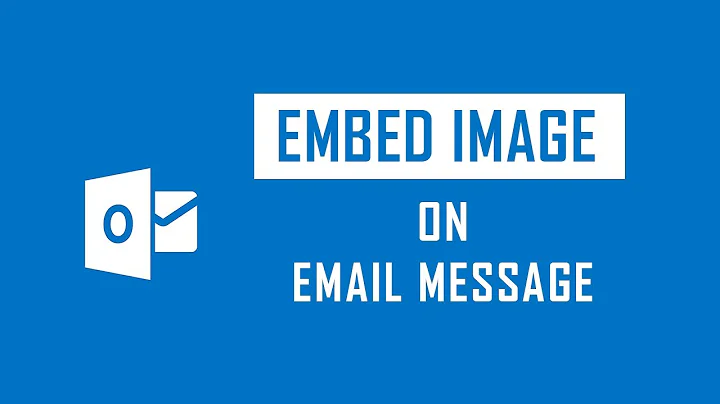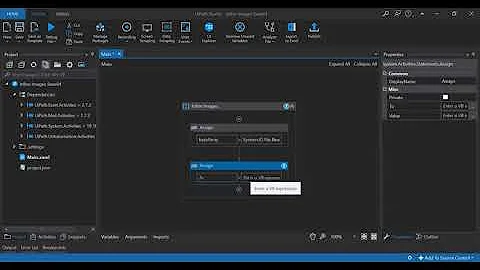How to print embedded images in e-mails?
I know this is a really old question, but having faced the same issues recently, this is how I solved it for Outlook 2003:
On the File menu in a message, click Print, and then click the Options tab. Next, select the Print all linked documents check box.
Related videos on Youtube
Jon Seigel
Updated on September 17, 2022Comments
-
Jon Seigel almost 2 years
My boss has been trying to print his e-mails with embedded images, but the images don't print. All we get is a placeholder space where the image should be. Ideally, we'd like to have an option to control whether images get printed or not.
I Googled this already and the one solution I found, trying to print the e-mail from the separate window using the print icon, did not work.
Edit: also tried the solution here without success. I had him forward a sample e-mail to me, and I printed it fine in my Outlook (same version).
-
Jon Seigel over 14 yearsI tried it, and that checkbox does nothing. Outlook also says it can't print preview on HTML formatted e-mails. I can right-click and save the picture, but I'm not sure how that's going to help.
-
Troggy over 14 years@Jon: Edited my answer.
-
Jon Seigel over 14 yearsThe problem doesn't have anything to do with sending or receiving e-mail. The pictures show up correctly in the e-mail preview pane, they just don't want to print.
-
 fixer1234 about 8 yearsThat might be another condition that could interfere with printing, but there is no indication that it's the case here. It also sounds like the problem is with all messages, so this doesn't sound like an applicable solution.
fixer1234 about 8 yearsThat might be another condition that could interfere with printing, but there is no indication that it's the case here. It also sounds like the problem is with all messages, so this doesn't sound like an applicable solution.