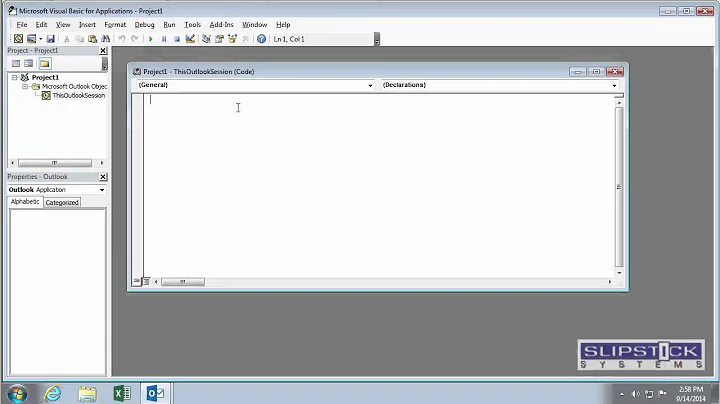How to Prompt Before Send in Outlook 2010
7,743
Here is your VBA macro:
Private Sub Application_ItemSend(ByVal Item As Object, Cancel As Boolean)
If MsgBox("Do you want to continue sending the mail?", vbOKCancel) <> vbOK Then
Cancel = True
End If
End Sub
Just press ALT+F11 in Outlook, copy-paste the macro to ThisOutlookSession object and save it.
Related videos on Youtube
Author by
Rajesh
Updated on September 18, 2022Comments
-
Rajesh almost 2 years
I am using outlook 2010.
I would like to receive a popup after clicking on the send button. The Popup should say "Do you want to continue sending the mail?" and it should have two buttons on it
- Ok( After clicking on it the mail should be sent)
- Cancel( The mail should not go)
How can I accomplish this?