How to prompt for yes or no in bash?
Solution 1
I like to use the following function:
function yes_or_no {
while true; do
read -p "$* [y/n]: " yn
case $yn in
[Yy]*) return 0 ;;
[Nn]*) echo "Aborted" ; return 1 ;;
esac
done
}
So in your script you can use like this:
yes_or_no "$message" && do_something
In case the user presses any key other than [yYnN] it will repeat the message.
Solution 2
This works too:
read -e -p "Do you like pie? " choice
[[ "$choice" == [Yy]* ]] && echo "doing something" || echo "that was a no"
Pattern starting with Y or y will be taken as yes.
Solution 3
I like Jahid's oneliner. Here is a slight simplification of it:
[[ "$(read -e -p 'Continue? [y/N]> '; echo $REPLY)" == [Yy]* ]]
Here are some tests:
$ [[ "$(read -e -p 'Continue? [y/N]> '; echo $REPLY)" == [Yy]* ]] && echo Continuing || echo Stopping
Continue? [y/N]> yes
Continuing
$ for test_string in y Y yes YES no ''; do echo "Test String: '$test_string'"; echo $test_string | [[ "$(read -e -p 'Continue? [y/N]>'; echo $REPLY)" == [Yy]* ]] && echo Continuing || echo Stopping; done
Test String: 'y'
Continuing
Test String: 'Y'
Continuing
Test String: 'yes'
Continuing
Test String: 'YES'
Continuing
Test String: 'no'
Stopping
Test String: ''
Stopping
Solution 4
This works:
echo "Do you like pie?"
read pie
if [[ $pie == y* ]]; then
echo "You do! Awesome."
else
echo "I don't like it much, either."
fi
[[ $pie == y* ]] tests to see of the variable $pie starts with y.
Feel free to make this better if you'd like.
Solution 5
In contrast to the other answers this function gives you the possibility to set a default:
function askYesNo {
QUESTION=$1
DEFAULT=$2
if [ "$DEFAULT" = true ]; then
OPTIONS="[Y/n]"
DEFAULT="y"
else
OPTIONS="[y/N]"
DEFAULT="n"
fi
read -p "$QUESTION $OPTIONS " -n 1 -s -r INPUT
INPUT=${INPUT:-${DEFAULT}}
echo ${INPUT}
if [[ "$INPUT" =~ ^[yY]$ ]]; then
ANSWER=true
else
ANSWER=false
fi
}
askYesNo "Do it?" true
DOIT=$ANSWER
if [ "$DOIT" = true ]; then
< do some stuff >
fi
On the command line you would see
Do it? [Y/n] y
Ben Aubin
Updated on June 14, 2022Comments
-
 Ben Aubin 6 months
Ben Aubin 6 monthsHow do I ask a yes/no type question in Bash?
I ask the question...
echo "Do you like pie?"And receive the answer...
read pieHow do I do something if the answer is
yes, or starts withy(so yes and yeah, etc, will work too). -
 Etan Reisner over 7 years
Etan Reisner over 7 yearsread -p "[email protected] [y/n]: "is incorrect, you need to use$*or the read will explode if the function is called with more than one argument. Also, technically this should useyes_or_not "[email protected]"but for this that only matters if you useyes_or_not 'foo bar'and then the user doesn't input yes or no (the inner spaces will then get lost). -
 Ben Aubin over 7 yearsThat's pretty awesome :)
Ben Aubin over 7 yearsThat's pretty awesome :) -
 phyatt over 2 yearsI added a question mark after the
phyatt over 2 yearsI added a question mark after the$*... This also works great with an if block:if yes_or_no "Do next task"; then ;;;; ficonstructs -
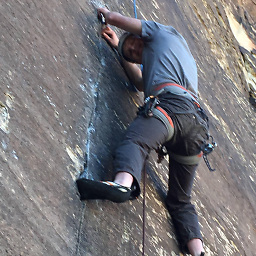 twhitney 11 monthsWhat are the reasons to include the
twhitney 11 monthsWhat are the reasons to include the-eand-pflags out of curiosity? -
 Jahid 11 months@twhitney see
Jahid 11 months@twhitney seeread --helpfor details. -
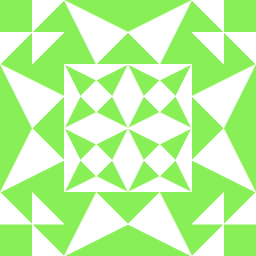 Akhil 7 monthsthis only works on
Akhil 7 monthsthis only works onbashread notzshread. -
 Bruno Bronosky 7 months@Akhil I added a
Bruno Bronosky 7 months@Akhil I added azshexample for you. ☮️❤️🌈 -
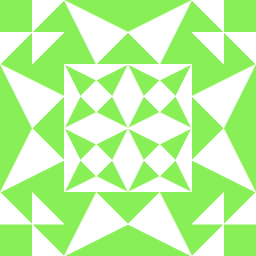 Akhil 7 monthsappending
Akhil 7 monthsappending?worked for me inzsh. i.e.[[ "$(read -e '?Continue? [y/N]> '; echo $REPLY)" == [Yy]* ]]ref: superuser.com/questions/555874/…