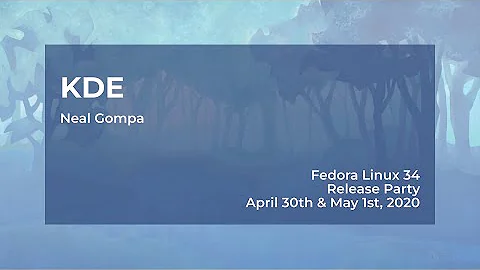How to properly end a KDE session from shell without root privileges
Solution 1
You can send a logout command via dbus to KDE, which should (if it can) terminate the session.
qdbus org.kde.ksmserver /KSMServer logout 0 0 0
dbus is a messaging system that lets applications communicate with each other, and the qdbus command is a utility for sending dbus messages to applications.
Applications register with dbus, and the ksmserver part of KDE is the session manager - it looks after who is logged in.
So we are sending a message to ksmserver to the /KSMServer interface and telling it to logout. The message we are sending is the exact same message that is sent to KSM when you click on the logout icon on your desktop.
The three zeros are parameters and can alter the type of logout we are doing:
First parameter:
- 0 = Do not wait for confirmation
- 1 = Wait for confirmation (with a 30 second timeout)
Second parameter:
- -1 = Prompt for action, defaulting to shutdown (Only makes sense when waiting for confirmation.)
- 0 = Logout
- 1 = Restart
- 2 = Shutdown
The third parameter is the "when" parameter, but it isn't clear what its impact is.
Solution 2
The accepted answer is a solution specific for KDE5, a more generic approach would be
loginctl list-sessions
loginctl terminate-session <id>
or
loginctl terminate-user <username>
There are more possible commands:
Session Commands:
list-sessions List sessions
session-status [ID...] Show session status
show-session [ID...] Show properties of sessions or the manager
activate [ID] Activate a session
lock-session [ID...] Screen lock one or more sessions
unlock-session [ID...] Screen unlock one or more sessions
lock-sessions Screen lock all current sessions
unlock-sessions Screen unlock all current sessions
terminate-session ID... Terminate one or more sessions
kill-session ID... Send signal to processes of a session
User Commands:
list-users List users
user-status [USER...] Show user status
show-user [USER...] Show properties of users or the manager
enable-linger [USER...] Enable linger state of one or more users
disable-linger [USER...] Disable linger state of one or more users
terminate-user USER... Terminate all sessions of one or more users
kill-user USER... Send signal to processes of a user
Seat Commands:
list-seats List seats
seat-status [NAME...] Show seat status
show-seat [NAME...] Show properties of seats or the manager
attach NAME DEVICE... Attach one or more devices to a seat
flush-devices Flush all device associations
terminate-seat NAME... Terminate all sessions on one or more seats
Related videos on Youtube
kostja
We are here to learn :) Works and plays with scala, kafka, data, linux
Updated on September 18, 2022Comments
-
kostja over 1 year
I am accessing the machine (OpenSuse 11 with KDE) over NX.
I cannot use the Alt-Ctrl-Del shortcuts as it is captured by my system. The regular logoff button just ends the NX session without ending the KDE session. I cant call
kdm restartas I have no root privileges.Other wild guesses like
logoutandexitdo not work either, the first one complaining about not being in a login shell and the second one just closing the console.My shell-fu is weak, so any help is appreciated.
-
palswim over 9 yearsMake sure to set the
DISPLAYenvironment variable (most likely to:0) before you run this command, otherwise it will complain.