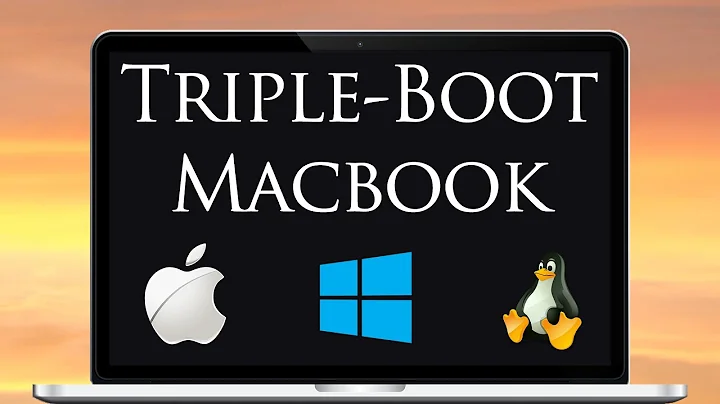how to properly install ubuntu on imac? (bootcamp)
You can download the ubuntu image for mac from here. You need to burn it on a disk (a DVD), or make a bootable USB drive from the ISO. You can refer this link to know how to make bootable USB drive. Finally, follow the installation instructions on this page to do boot with that USB, and install Ubuntu on your iMac.
Related videos on Youtube
lilicus
Updated on September 18, 2022Comments
-
lilicus over 1 year
I installed bootcamp on iMac few years ago. Two systems (Windows Vista and Mac OS X 10.4) work just fine... I downloaded Ubuntu 13.04, burned it to the DVD and it works perfectly (I didn't install it so far).
Now, I would like to keep Mac OS X and Ubuntu 13.04 (instead of Windows). I read somewhere that bootcamp is not the best solution for Ubuntu 13.04 (some problems could appear because access to disk is "emulated")...
How can I install Ubuntu 13.04 properly?
-
 Freedom_Ben almost 11 yearsYou may find this question helpful for choosing the correct version: askubuntu.com/questions/285495/…
Freedom_Ben almost 11 yearsYou may find this question helpful for choosing the correct version: askubuntu.com/questions/285495/…
-
-
lilicus almost 11 yearsThanks but it is more generic instruction how to install ubuntu on mac... I am not so sure if bootcamp will create problems (is GRUB going to replace bootcamp? or bootcamp and GRUB are something totally different) and can I simply install it on windows partition? I guess Ubuntu will format NTFS into its filesystem...
-
Bhavin Doshi almost 11 yearsdont know about bootcamp, but ubuntu would need its own partition, and it does not touch existing partitions of windows or mac. My guess would be that grub would install itself in MBR, and hence replace bootcamp (complete speculation here)