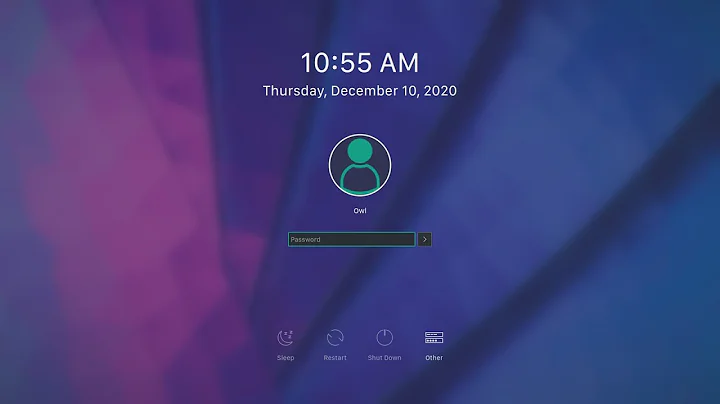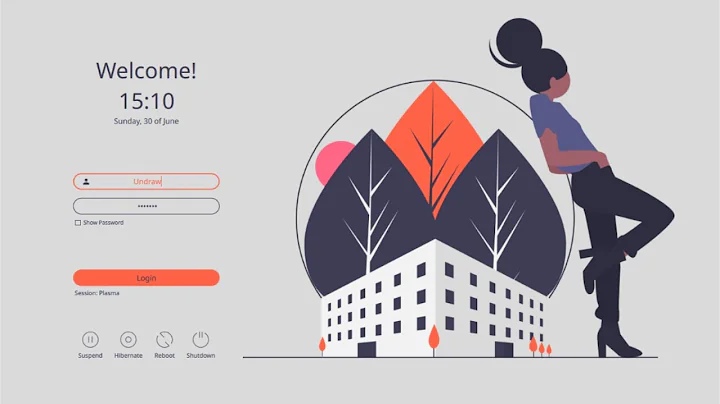How to purge SDDM/Plasma completely
I ended up resolving this as far as I can tell by running sudo dpkg-reconfigure lightdm and selecting lightdm instead of sddm and rebooting.
Then, from the login screen I was able to enter TTY1 via CtrlAltF1 and run sudo dpkg -R sddm.
This seemed to work, as sddm is no longer an option under dpkg-reconfigure lighdm and I've had no issues since with the audio or graphical glitches.
Related videos on Youtube
RPiAwesomeness
Socials Old Blog: Sudo'd Youtube Channel: AEVES Tech Rigs Desktop - Custom built, you can see the specs/build stuff here ThinkPad T540p #Skills Advanced: googlefu python Intermediate: gimp building-pcs c++ golang Acceptable: c# bash zsh rust java Absolutely No Clue: perl windows
Updated on September 18, 2022Comments
-
 RPiAwesomeness over 1 year
RPiAwesomeness over 1 yearI recently installed KDE just to give it a go. I didn't really like it, so ran
sudo apt-get purge kubuntu-desktop plasma-desktop. That seemed to fix it initially, after two reboots everything was back to Ubuntu and using lightdm as the login manager.However, it has since started this very annoying habit of using
sddmas the login manager. This then messes up all sorts of stuff, including sound and TTYs 1-6.So, I figured I would run
sudo apt-get purge sddmand be done with it. Wrong, I get this:$ sudo apt-get purge sddm [sudo] password for user: Reading package lists... Done Building dependency tree Reading state information... Done The following packages will be REMOVED: sddm* 0 upgraded, 0 newly installed, 1 to remove and 12 not upgraded. After this operation, 0 B of additional disk space will be used. Do you want to continue? [Y/n] (Reading database ... 1164703 files and directories currently installed.) Removing sddm (0.11.0-0ubuntu10) ... Purging configuration files for sddm (0.11.0-0ubuntu10) ... insserv: script virtualbox: service vboxdrv already provided! insserv: script virtualbox: service virtualbox already provided! rm: cannot remove ‘/var/run/sddm/authority’: No such file or directory dpkg: error processing package sddm (--purge): subprocess installed post-removal script returned error exit status 1 Errors were encountered while processing: sddm E: Sub-process /usr/bin/dpkg returned an error code (1)Also, I get these random graphical glitches all the time, with a constant set of these guys at random spots on my screen:
The glitches and audio issues only happen with sddm is the login manager. When lightdm is the login manager everything works just fine.
Is there any way I can stop this from happening?
-
 Byte Commander over 8 yearsThe
Byte Commander over 8 yearsTheapt-get purge sddmseems to fail because it wants to remove a file which isn't there, so I'd just create it and try to purge the package again:sudo touch /var/run/sddm/authority ; sudo apt-get purge sddmmaybe it's safer to do that without any active graphical sessions, meaning you log in through a TTY only.
-