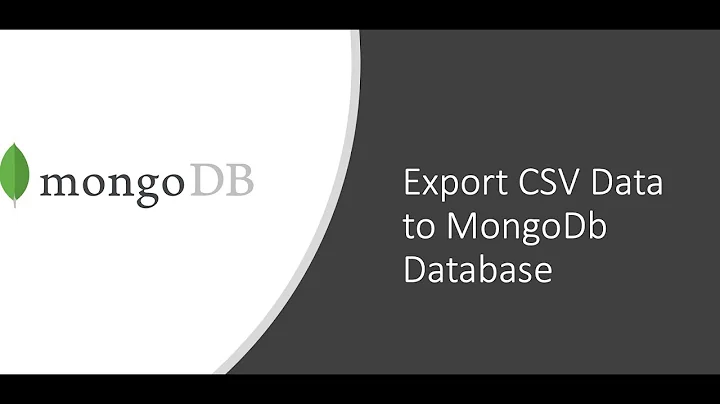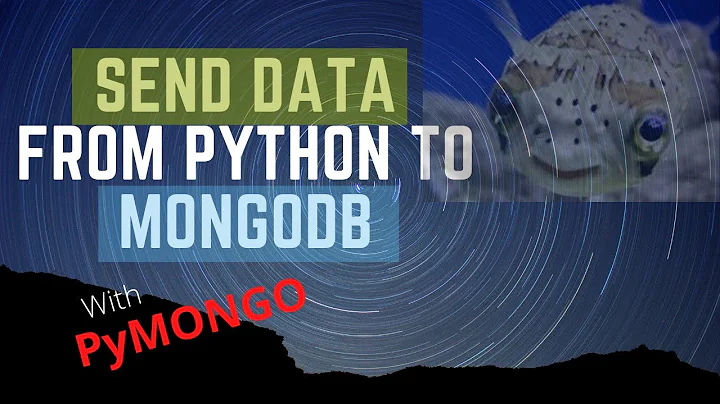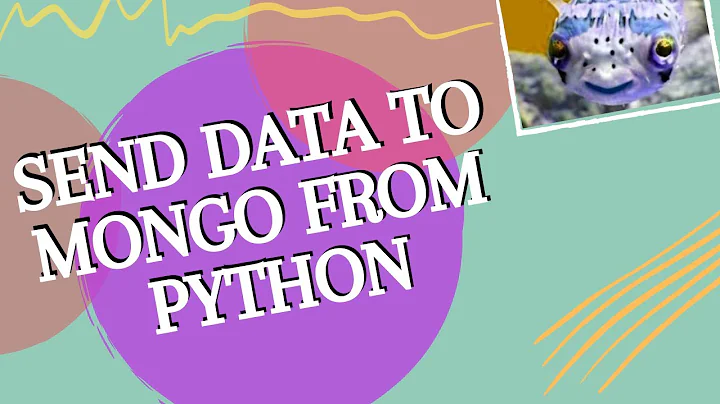how to push a csv data to mongodb using python
41,046
Solution 1
Thank you for the suggestion.This one is the corrected code:
import csv
import json
import pandas as pd
import sys, getopt, pprint
from pymongo import MongoClient
#CSV to JSON Conversion
csvfile = open('C://test//final-current.csv', 'r')
reader = csv.DictReader( csvfile )
mongo_client=MongoClient()
db=mongo_client.october_mug_talk
db.segment.drop()
header= [ "S No", "Instrument Name", "Buy Price", "Buy Quantity", "Sell Price", "Sell Quantity", "Last Traded Price", "Total Traded Quantity", "Average Traded Price", "Open Price", "High Price", "Low Price", "Close Price", "V" ,"Time"]
for each in reader:
row={}
for field in header:
row[field]=each[field]
db.segment.insert(row)
Solution 2
Why do you insert data one by one? Take a look at this one.
import pandas as pd
from pymongo import MongoClient
client = MongoClient(<your_credentials>)
database = client['YOUR_DB_NAME']
collection = database['your_collection']
def csv_to_json(filename, header=None):
data = pd.read_csv(filename, header=header)
return data.to_dict('records')
collection.insert_many(csv_to_json('your_file_path'))
Please be aware of that it might crash your app when the file is too big.
Solution 3
The easiest way is by using pandas my code is
import json
import pymongo
import pandas as pd
myclient = pymongo.MongoClient()
df = pd.read_csv('yourcsv.csv',encoding = 'ISO-8859-1') # loading csv file
df.to_json('yourjson.json') # saving to json file
jdf = open('yourjson.json').read() # loading the json file
data = json.loads(jdf) # reading json file
now you can insert this json in your mangodb database :-]
Related videos on Youtube
Author by
Viswanathan
Updated on October 19, 2020Comments
-
Viswanathan over 3 years
Trying to push csv data in to mongodb using python.i'm a beginner to python & mongodb..i used the following code
import csv import json import pandas as pd import sys, getopt, pprint from pymongo import MongoClient #CSV to JSON Conversion csvfile = open('C://test//final-current.csv', 'r') jsonfile = open('C://test//6.json', 'a') reader = csv.DictReader( csvfile ) header= [ "S.No", "Instrument Name", "Buy Price", "Buy Quantity", "Sell Price", "Sell Quantity", "Last Traded Price", "Total Traded Quantity", "Average Traded Price", "Open Price", "High Price", "Low Price", "Close Price", "V" ,"Time"] #fieldnames=header output=[] for each in reader: row={} for field in header: row[field]=each[field] output.append(row) json.dump(output, jsonfile, indent=None, sort_keys=False , encoding="UTF-8") mongo_client=MongoClient() db=mongo_client.october_mug_talk db.segment.drop() data=pd.read_csv('C://test//6.json', error_bad_lines=0) df = pd.DataFrame(data) records = csv.DictReader(df) db.segment.insert(records)but the output is given in this format
/* 0 */ { "_id" : ObjectId("54891c4ffb2a0303b0d43134"), "[{\"AverageTradedPrice\":\"0\"" : "BuyPrice:\"349.75\"" } /* 1 */ { "_id" : ObjectId("54891c4ffb2a0303b0d43135"), "[{\"AverageTradedPrice\":\"0\"" : "BuyQuantity:\"3000\"" } /* 2 */ { "_id" : ObjectId("54891c4ffb2a0303b0d43136"), "[{\"AverageTradedPrice\":\"0\"" : "ClosePrice:\"350\"" } /* 3 */ { "_id" : ObjectId("54891c4ffb2a0303b0d43137"), "[{\"AverageTradedPrice\":\"0\"" : "HighPrice:\"0\"" }Actually i want the output to like for single id all the other fields should be showed as subtypes eg:
_id" : ObjectId("54891c4ffb2a0303b0d43137") AveragetradedPrice :0 HighPrice:0 ClosePrice:350 buyprice:350.75Please help me Out.Thanks in advance
-
anhlc over 9 yearsoutput.append(row) => db.segment.insert(row)
-
Viswanathan over 9 yearsbut if i'm pushing directly to mongodb ,it produces InvalidDocument: key 'S.No' must not contain '.'
-
anhlc over 9 yearsMake header as a dict to map s.no as s_no so it will be accetable as json key
-
Markus W Mahlberg over 9 yearsIs there a special reason not to use
mongoimport? -
Viswanathan over 9 yearsFinally i got it done.Thank you
-
-
mLstudent33 over 3 yearser, showing that part you leave at is what the question asks.