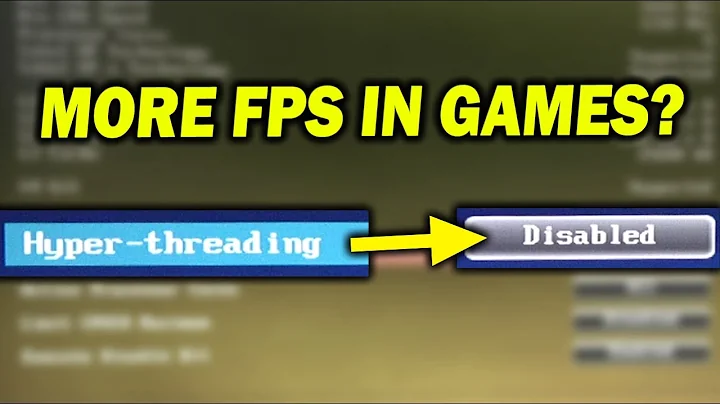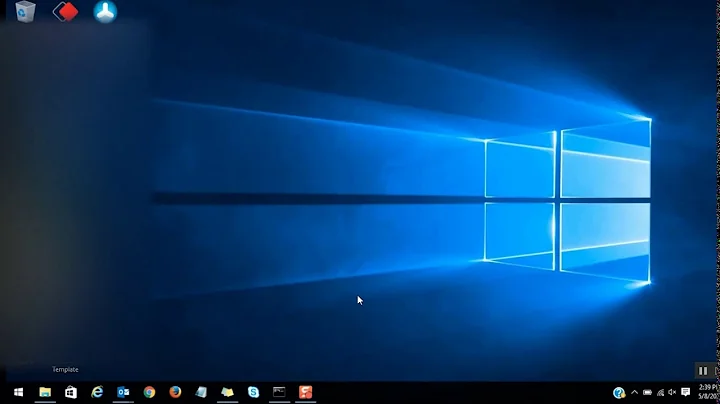How to query Intel® Hyper-Threading current state and how to enable/disable it?
Solution 1
The easiest way to see if it's enabled is to check how many physical cores your processor has then look task manager under the preformance tab. If you have dual core and see 4 threads or a single core and see 2 threads (pic below) then hyper threading is on. You can always search your processor model on the Intel site to get a physical core count or you can use a tool like CPUz.
For example below is a quad core with hyper-threading enabled so we see 8 boxes (or threads)

Turning it on and off has to be done from the Bios. It will usually be under "advanced options" or something similar and will clearly state hyper threading (at least in every bios I have seen).
Solution 2
This will probably tell you the most about your processor, other than the spec sheet.
http://www.cpuid.com/softwares/cpu-z.html
With some processors, you can indeed turn Hyper-Threading on and off: It is usually in the BIOS.
Related videos on Youtube
Comments
-
 Diogo over 1 year
Diogo over 1 yearHow can I see if my Intel® Hyper-Threading is enabled or disabled on my Windows 7?? There is a way to change it?
-
Himanshu Bhatnagar about 11 yearsI would not recommend using this method. Because for example your dual core processor might show 2 bars while you have hyper-threading ON, and one of cores off in bios.
-
Supercereal about 11 yearsIf you're disabling cores in bios you should already know if you have hyper threading or not. However, I mentioned CPUz which should cover the nitpickers who point out fringe cases, like yourself.
-
Himanshu Bhatnagar about 11 yearsThat's a case from my life: I told my friend to disable Hyper-Threading to improve single-thread performance. He went to BIOS and disabled it. As a measure I was using exactly this method: "look at number of bars in task manager". It turned out, he disabled his second core. Be careful using this measure.
-
 Dungeon Hunter over 9 yearsI have tried this tool on my machine which has 4 cores but CPUZ is showing as 2 cores. This is wrong.
Dungeon Hunter over 9 yearsI have tried this tool on my machine which has 4 cores but CPUZ is showing as 2 cores. This is wrong.