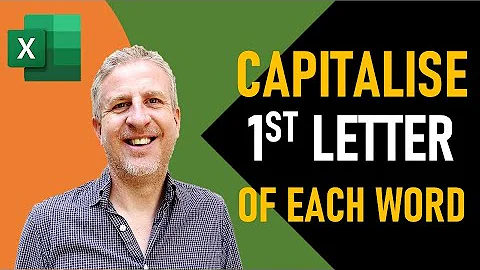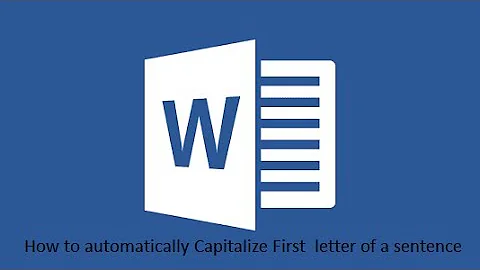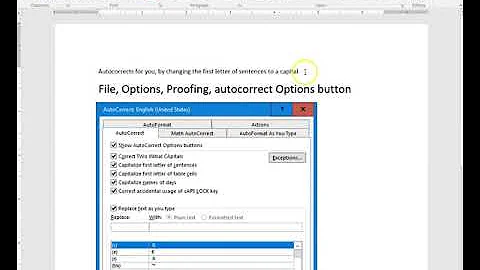How to "capitalize the first letter of each sentence" in Win10
The solution to this is to go into Settings, and select "Devices", then on the left select "Typing."
Then scroll all the way down to "Advanced Keyboard Settings."
Then select (in small print) "Language Bar Settings."
Then (a new dialog box pops up) and select from it... "Advanced Key Settings."
Under the heading of "To turn off CAPS lock" select the (second choice to the right) of... "Press the shift key." This sequence fixes the problem.
Related videos on Youtube
Comments
-
Paul Bernhard Wagner over 1 year
I have a tablet with Windows 10 on it and no external keyboard connected. Hence I am using the Windows built-in touch pad keyboard (NOT the ease access on screen keyboard).
I went to settings > devices > typing and then turned on the capitalize setting.
However, it does not seem to work. For example if I go to a webpage with Chrome and start typing something into an input field, the first letter does not get capitalized.
Is that the right place for this to change or how do I do that?

-
 Admin over 7 yearsYou don't mention on what application this is happening
Admin over 7 yearsYou don't mention on what application this is happening -
 Admin over 7 yearsChrome has its own spell check capabilities.
Admin over 7 yearsChrome has its own spell check capabilities. -
 Admin over 7 yearsahhh kkk, thanks ! Does it also have its own capitalizing function ?
Admin over 7 yearsahhh kkk, thanks ! Does it also have its own capitalizing function ?
-
-
Paul Bernhard Wagner over 5 yearsI don't have this option (I added another pic (in very shitty quality, apologies))