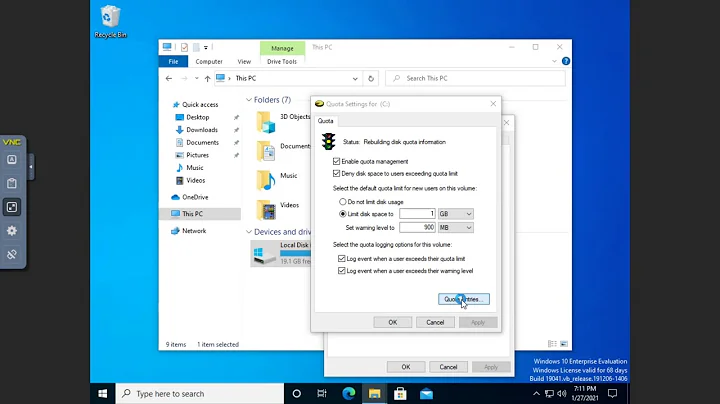How to "cd" into system files
12,935
Solution 1
All mounted volumes on OS X are mounted to the "/Volumes" directory. Thus, you would enter this in the terminal:
cd /Volumes/Macintosh\ HD/Library
"\ " indicates a space.
Solution 2
Just adding to upper ans. You can use single quote or double quote. This is sometimes easier to use as you dont have to escape individual space. Ex:
cd "/Volumes/Macintosh HD/Library"
cd '/Volumes/Macintosh HD/Library'
NOTE: If you are on the mac. Pressing TAB key will auto complete your dir names and it will auto escape spaces for you.
Related videos on Youtube
Author by
Joe Loo
Updated on September 18, 2022Comments
-
Joe Loo over 1 year
I have files saved under
Macintosh HD/Library/...that I need to manipulate using bash. How can I access those files in the shell? -
PleaseStand almost 12 yearsNote that if "Macintosh HD" is your system disk then
cd /Libraryshould suffice because the root of the system disk is mounted at/.