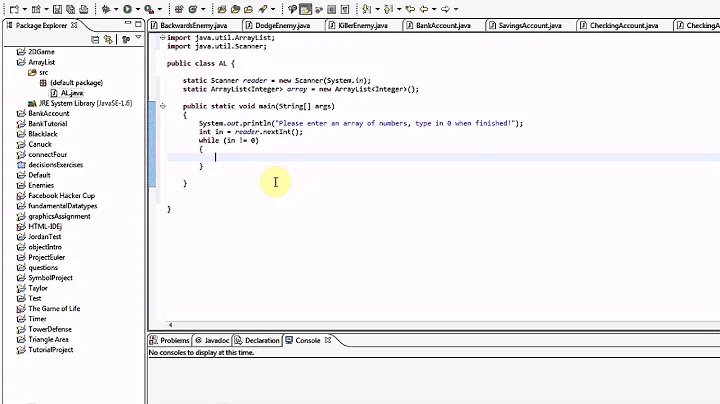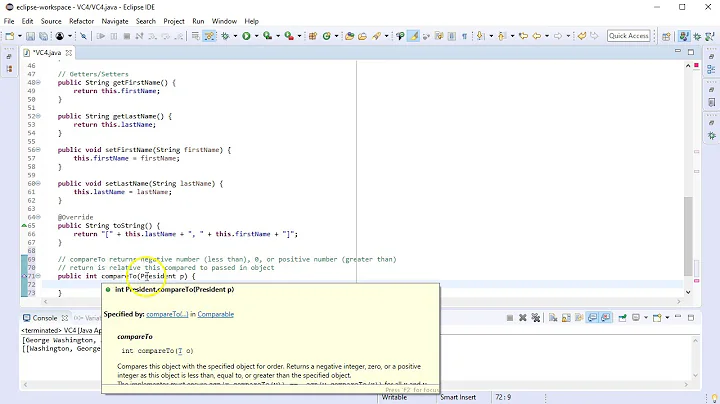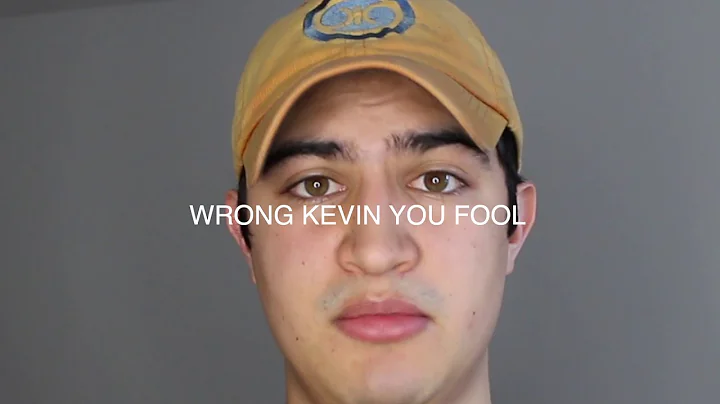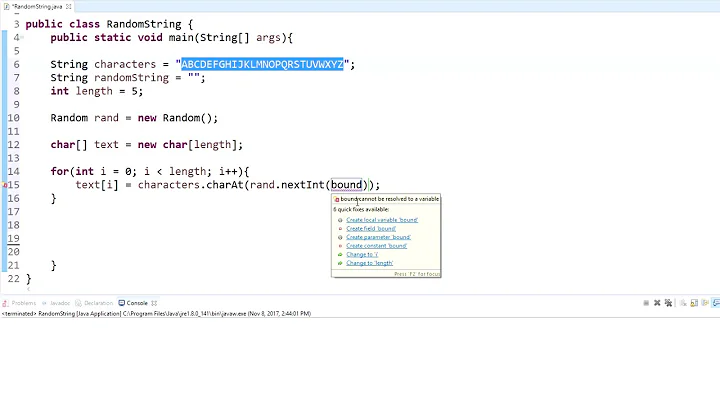How to randomize two ArrayLists in the same fashion?
Solution 1
Use Collections.shuffle() twice, with two Random objects initialized with the same seed:
long seed = System.nanoTime();
Collections.shuffle(fileList, new Random(seed));
Collections.shuffle(imgList, new Random(seed));
Using two Random objects with the same seed ensures that both lists will be shuffled in exactly the same way. This allows for two separate collections.
Solution 2
Wrap them in another class so that you can end up with a single array or List of those objects.
public class Data {
private String txtFileName;
private String imgFileName;
// Add/generate c'tor, getter/setter, equals, hashCode and other boilerplate.
}
Usage example:
List<Data> list = new ArrayList<Data>();
list.add(new Data("H1.txt", "e1.jpg"));
list.add(new Data("H2.txt", "e2.jpg"));
// ...
Collections.shuffle(list);
Solution 3
The simplest approach is to encapsulate the two values together into a type which has both the image and the file. Then build an ArrayList of that and shuffle it.
That improves encapsulation as well, giving you the property that you'll always have the same number of files as images automatically.
An alternative if you really don't like that idea would be to write the shuffle code yourself (there are plenty of examples of a modified Fisher-Yates shuffle in Java, including several on Stack Overflow I suspect) and just operate on both lists at the same time. But I'd strongly recommend going with the "improve encapsulation" approach.
Solution 4
You could do this with maps:
Map<String, String> fileToImg:
List<String> fileList = new ArrayList(fileToImg.keySet());
Collections.shuffle(fileList);
for(String item: fileList) {
fileToImf.get(item);
}
This will iterate through the images in the random order.
Solution 5
This can be done using the shuffle method:
private List<Integer> getJumbledList() {
List<Integer> myArrayList2 = new ArrayList<Integer>();
myArrayList2.add(8);
myArrayList2.add(4);
myArrayList2.add(9);
Collections.shuffle(myArrayList2);
return myArrayList2;
Related videos on Youtube
Jessy
Updated on July 03, 2021Comments
-
Jessy almost 3 years
I have two arraylist
filelistandimgListwhich related to each other, e.g. "H1.txt" related to "e1.jpg". How to automatically randomized the list ofimgListaccording to the randomization offileList? Like in excel, if we sort certain column, the other column will automatically follow?String [] file = {"H1.txt","H2.txt","H3.txt","M4.txt","M5.txt","M6.txt"}; ArrayList<String> fileList = new ArrayList<String>(Arrays.asList(file)); String [] img = {"e1.jpg","e2.jpg","e3.jpg","e4.jpg","e5.jpg","e6.jpg"}; ArrayList<String> imgList = new ArrayList<String>(Arrays.asList(img)); //randomized files Collections.shuffle(fileList);output after randomization e.g.:
fileList = {"M4.txt","M6.txt","H3.txt","M5.txt","H2.txt","H1.txt"};intended output:
imgList = {"e4.jpg","e6.jpg","e3.jpg","e5.jpg","e2.jpg","e1.jpg"}; -
 Saurabh Srivastava over 11 yearsThis is the Java, object oriented solution. Perhaps, how it should be done... :)
Saurabh Srivastava over 11 yearsThis is the Java, object oriented solution. Perhaps, how it should be done... :)